Unable to Allow regex backward search
-
Hi,
I use what seems to be called “regex backward” search.
before version 7.8.7 it was working fine:

After updated to the last version I changed the config.xml as instructed in the user guide.
- close np++
2, open, update, save and close that file* with windows native notepad programme. - open np++ and retest
It still doesn’t work:

am I applying the wrong workaround?
*I only found 1 file on my system that has the name config.xml and it is located in this folder:
C:\Users…\AppData\Roaming\Notepad++
This is how it looks like now:

- close np++
-
I don’t think you’re using the regex backwards search.
At least the screenshot doesn’t show that you do as you have to tick
the little checkbox next to Find Next button to see the forward and backward search buttons.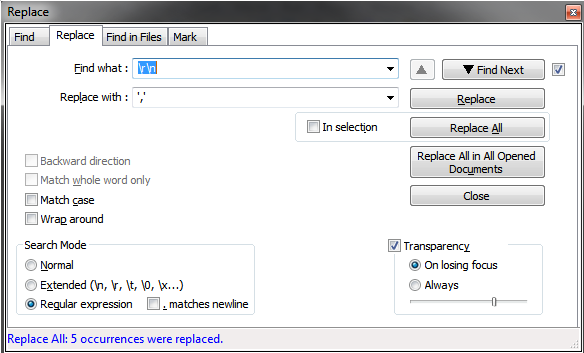
But I don’t think it is needed in your case.
Strange that this basic regex is not working in your case, are you sure
you haven’t, by accident, added an additional space to find what?
Or maybe this document is using linux eol instead of windows eol?