Deactivate "Are you sure you want to replace all occurrences in all open documents?"
-
Hello,
Since version 7.8.9 and I can see that some buttons in the ‘Find’ window have been switched and now I always get “Are you sure you want to replace all occurrences in all open documents?” popup when I try to do something across multiple documents. This was not the case so far and I would like to get rid of it, as it does not serve any purpose for my use and only delays everything for no reason.
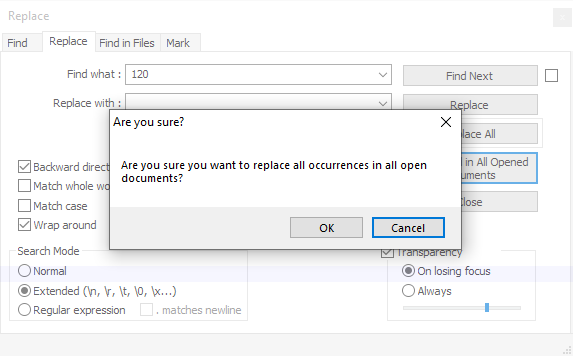
Does anyone know how to deactivate it, please?
Thank you.
-
It’s a safety feature, to protect your data from an accidental click in the wrong place (some users complained about not having this safety net.
It isn’t turn-offable. -
This new safety feature is super annoying, I have no use for it either. I have used notepad++ for over a decade without feeling a need for this feature. So, keep it on by default, but give us an option to disable it. Thank you.
-
We cannot edit the codebase in the Forum. The Forum has a FAQ at https://community.notepad-plus-plus.org/topic/15741/faq-desk-feature-request-or-bug-report which explains the proper place to make a feature request. I highly recommend fully reading the FAQ before submitting the request, and making sure you are asking politely (your last statement in the Forum sounded more like a demand than a polite request – I cannot know whether you intended it that way or not).
However, is it really that onerous to do one extra click or keystroke during a replace-all-in-all-open-docs? If it is that awful for you, then while waiting to see if your request is implemented, you might want to downgrade to a slightly earlier version, and turn off auto-updates, so that it will go back to old behavior.
-
You are right (IMO). Why is one little extra Enter press such a problem?
Sometimes I think people are intolerant to any sort of change, even when it exists to protect their data (which is what I believe this confirmation was introduced to do).
If Notepad++ developers can’t change their product (for the good) without having for every single aspect some setting that restores old behavior (e.g. this one, backward regex searching, probably some others), then, well, I think that is too bad.
-
@Alan-Kilborn one little extra Enter is a problem because I do a lot of subtitle editing every few days and that takes place across multiple files, always.
For example, instead of spending 3 minutes to do the same edits that I usually do, I spend 4-5 because I always have to confirm on the popup. And again, this happens almost every day.
There are 2 different buttons, clearly labelled. If some users are incapable of choosing the right button, then I should not suffer the consequences. Even so, if someone replaces something across multiple files by mistake, what is the problem? They can close the files without saving and reopening them again. Very easy.
I simply do not see this new popup as a feature for a daily user of Notepad++. At least there should be an option to disable it!
-
-
@Alan-Kilborn thank you very much for pointing that out!