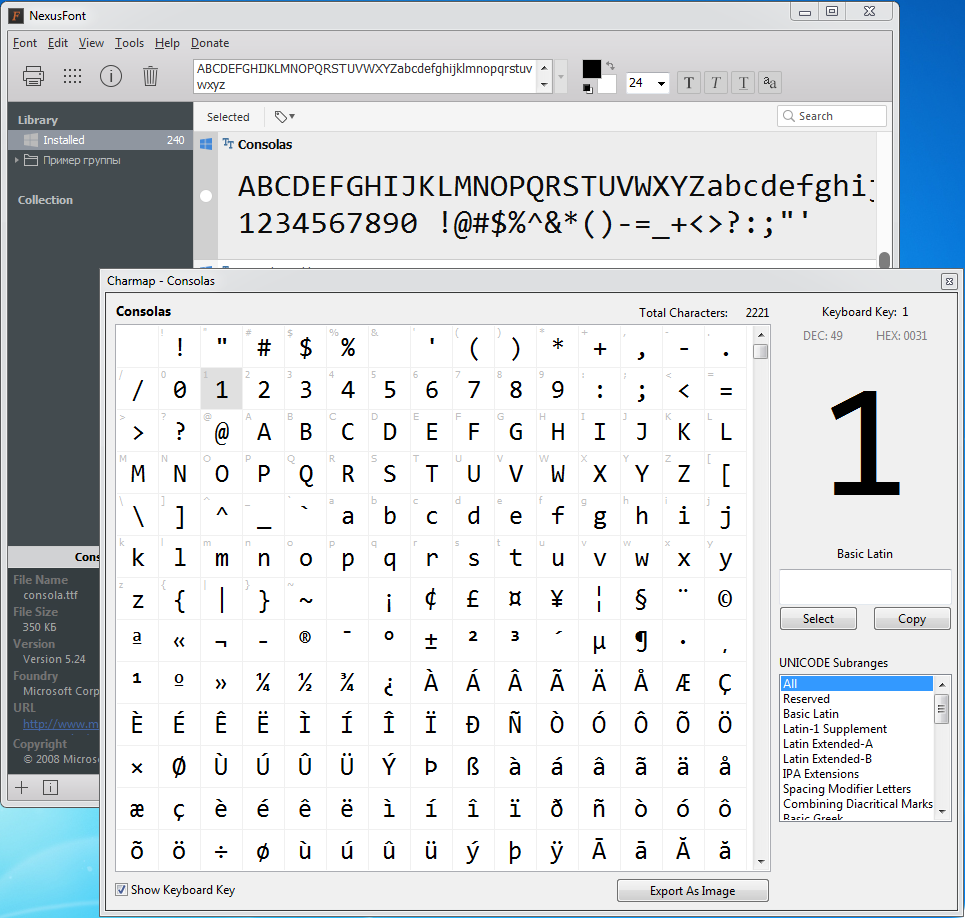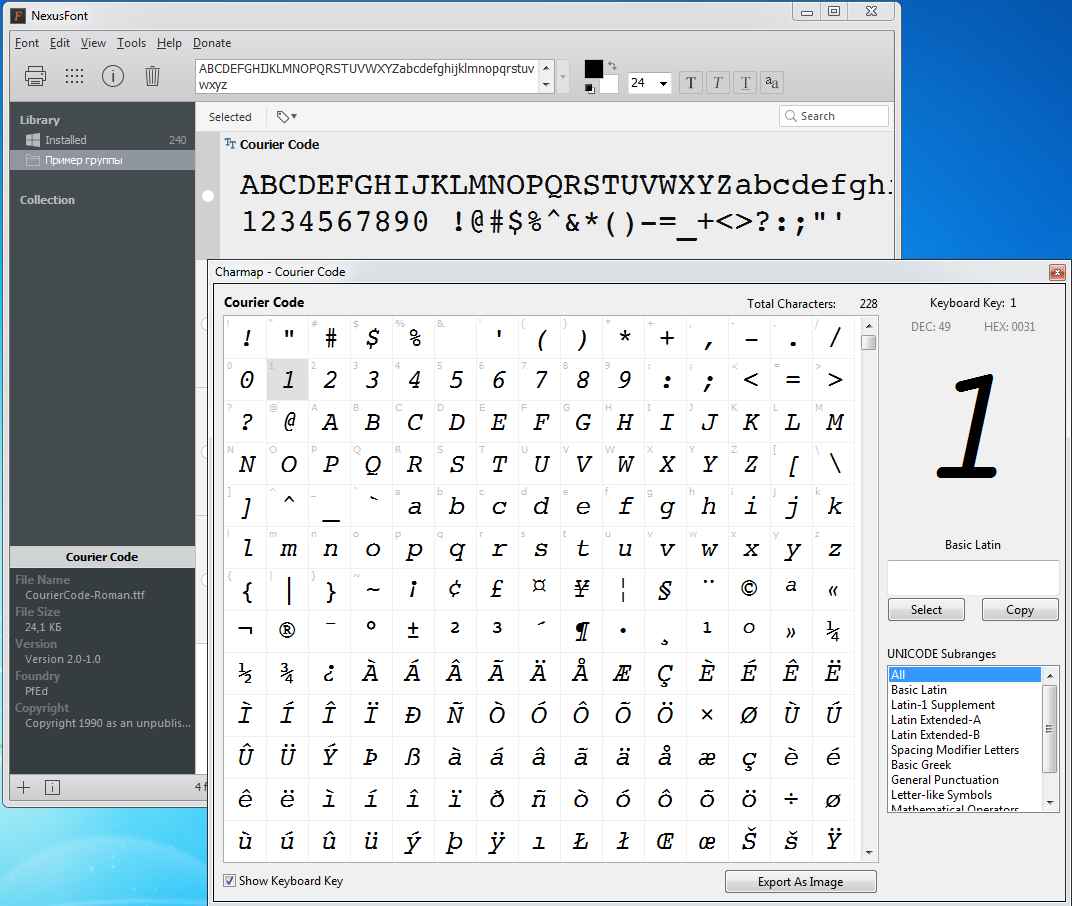Newly installed font displayed as italic only in Notepad++
-
I downloaded and installed the font Courier Code. It works normally in other softwares (MS Notepad and LibreOffice Writer) but in Notepad++, it is always displayed as italic. Here are all the details:
- Windows builtin font manager does not display the roman font as italic.
- I restarted both Notepad++ and the computer multiple times and tried to run Notepad++ as an administrator.
- This site seems to be the original place where the font was released. I tried another site too but it did not change anything (even if the font was in another format).
- If I install only the roman TTF file, Notepad++ no longer displays all text as italic. I thought it could be a decent workaround, but the automatically generated bold and italic are not monospace…
Notepad++ debug info:
Notepad++ v7.8.9 (64-bit) Build time : Jul 15 2020 - 20:31:49 Path : C:\Program Files\Notepad++\notepad++.exe Admin mode : OFF Local Conf mode : OFF OS Name : Windows 10 Pro (64-bit) OS Version : 1909 OS Build : 18363.959 Current ANSI codepage : 1252 Plugins : mimeTools.dll NppConverter.dll NppExport.dllNote: Whenever I enter a hyperlink, the spam filter does not let me post…
-
This post is deleted! -
The spam filter does not allow links so as a replacement: you can find the font Courier Code with a simple search, just don’t mistake it with the more popular Courier Prime Code. The primary source is on Font Library and I also tried to download it from fontain.
-
Open any editor or font viewer.
And you will see that the “Courier Code” font contains only italic characters!