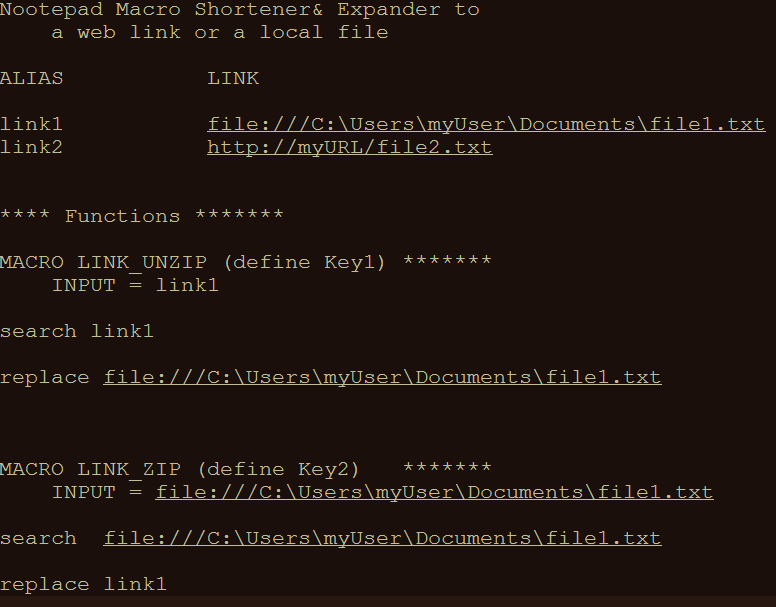How to turn Link into clickable description
-
How to turn a full link in notepad++,
e.g. https://notepad-plus-plus.org/downloads/
into a clickable description, like so: npp_downloadSo basically, how to insert links into notepad++ and give them a description. That is pretty important to me, since I frequently have long links in text files.
Thanks for any help -
Notepad++ is a text / source code editor. It shows you the long version, and doesn’t “render” things in the editor window.
In HTML, you make a link like
<a href="https://notepad-plus-plus.org/downloads/">npp_download</a>, and that’s what Notepad++ will show you, whereas the browser will render that as npp_download – the PreviewHTML plugin for Notepad++ will render HTML live in a second pane inside Notepad++, but it is essentially a browser/renderer).In Markdown, you make a link like
[npp_download](https://notepad-plus-plus.org/downloads/), which is what Notepad++ will show you, whereas rendered Markdown (like in this forum, or in the Markdown++ plugin for Notepad++) will just show the link title with appropriate clickable link.Notepad++ can make https://notepad-plus-plus.org/downloads/ clickable (see Settings > Preferences > Misc for the Clickable Link Settings), but Notepad++ is not going to hide the URL in the normal editor panel – it will show you the full URL, along with any description you’ve written in your markup/markdown of choice, because it is showing you the source code / plain text, not a rendered copy. You can use a plugin like the ones I mentioned to render source code in a separate panel, but the editor panel itself will still show the source code / plain text, as is supposed to be done for a text editor.
-
@PeterJones
Thank you very much for your answer. Highly appreciated.
I think the Markdown++ Plugin sounds interesting. I will give it a go. Do you know any good references for it on how to integrate and use the plugin?
So there is no chance to render the links in the editor panel? In any case I need a second preview panel to see the renderd version?
I understand the notepad++ policy for this, it would be great however, if notepad++ would give you the option for rendering links in addition to make them clickable. It’s just such a useful feature. -
@Sebastian-Freeh said in How to turn Link into clickable description:
@PeterJones
I think the Markdown++ Plugin sounds interesting. I will give it a go. Do you know any good references for it on how to integrate and use the plugin?Install the MarkdownViewer++ plugin using Plugins Admin. Open or save a markdown file (usually
.md) associated with a Markdown UDL (see Languages menu). Plugins > MarkdownViewer++ > MarkdownViewer++ to open the panel.So there is no chance to render the links in the editor panel? In any case I need a second preview panel to see the renderd version?
That is what I said, yes.
I understand the notepad++ policy for this, it would be great however, if notepad++ would give you the option for rendering links in addition to make them clickable. It’s just such a useful feature.
Notepad++ is a text / source code editor, not a WYSIWYG (“what you see is what you get”) editor. If you want a WYSIWYG editor, it’s a different kind of application.
-
This is not straightforward, but you could have a table with 2 columns,
one with the short label (alias) and the other with the real address link and:- press a defined key to a macro for translating the alias
- click at the shown link
Maybe it can be done with only one click,
if the macro recorder accepts TO
assign and call the translator macro AND call the final link
in just one procedure.EXAMPLE
Notepad Macro Shortener& Expander to a web link or a local fileALIAS LINK
link1 file:///C:\Users\myUser\Documents\file1.txt
link2 http://myURL/file2.txt**** Functions *******
MACRO LINK_UNZIP (define Key1) *******
INPUT = link1search link1
replace file:///C:\Users\myUser\Documents\file1.txt
MACRO LINK_ZIP (define Key2) *******
INPUT = file:///C:\Users\myUser\Documents\file1.txtsearch file:///C:\Users\myUser\Documents\file1.txt
replace link1
See the example below: