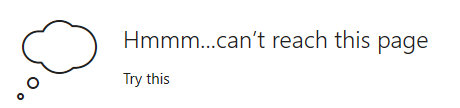View In Edge - Not converting space in file path to %20
-
Hi All
Recently we have come across when a user is trying to view their file in Edge using View>View Current File In>Edge that Edge is opening a tab to the first part of the file path until it hits a space then creates a new tab for each of the other parts of the file path with the space defining when a new tab is created.
One example file path: “C:\Users\TESTUSER\OneDrive - SchoolNameA SchoolNameA\Class NAME\US29776\Studio65-Site\index.html”
Edge opens a Browser with the following Tabs:- C:\Users\TESTUSER\OneDrive\
-
- (Hyphen)
- SchoolNameA
- SchoolNameA
- Class
- Name
When you go to the file itself and right click to open with Edge it runs the file as expected it is only through View>View Current File In>Edge that Edge does not load the file.
Is this a Notepad++ thing or an Edge thing?
-
It is probably a Notepad++ thing.
If I try a similar experiment on a file that has no space in its path, I get the file open in Edge.
If I put a single space in the path of the file (by renaming it in N++), Edge tells me: