Open text file and jump to the end
-
Hey Guys, can i open a text file like a log File and jump automaticly to the end of the file?
Maybe with a aditional parameter. Or with nen start macro.
I know i can press Strg+End, but other people dont know this. -
That feature is not built into Notepad++ as far as I am aware.
To get an “[on] start macro”, you could use a plugin like PythonScript, and add
editor.documentEnd()tostartup.py, with the PythonScript > Configuration setting Initialisation:ATSTARTUP<edit>: That will only get it in the first active window. If you also want it every time you load a new file, you’d also have to define a callback for
NOTIFICATION.FILEOPENED(there are some examples of callbacks in the PythonScript docs after you install the plugin)</edit> -
@Rahan-Bölzer said in Open text file and jump to the end:
I know i can press Strg+End, but other people dont know this.
I think you mean Shift+End , but it could be that “Strg” is a non-English keyboard thing that I’ve never heard of.
Anyway, Shift+End is a keycombo that works in most Windows programs – wouldn’t it be a good idea to educate other people about how things work?
That seems to me like the best solution. -
@Alan-Kilborn said in Open text file and jump to the end:
I think you mean Shift+End
I think you mean
Ctrl+End. By default,Shift+Endselects to the end of the line. By default,Ctrl+Endmoves the cursor to the end of the document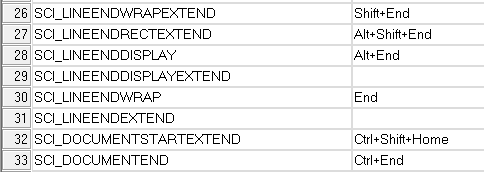
-
@PeterJones said in Open text file and jump to the end:
I think you mean Ctrl+End
Yep, oops.
That shows how little I think about it – I just DO IT!
If you learn it and train yourself in its use early on, it becomes second-nature muscle-memory.
One more argument for educating the masses.(I think I was thrown in what I was typing by OP’s use of “Strg” which made me think of “Shift”).
Regardless, where I said Shift in my previous post, replace with Ctrl !
Sorry. -
@Alan-Kilborn said in Open text file and jump to the end:
it could be that “Strg” is a non-English keyboard
Specifically, according to a quick search, Wiki says it’s German keyboards, being the abbreviation for “Steuerung”.
-
@PeterJones said in Open text file and jump to the end:
Wiki says it’s…
The key part of that:
…(thus e.g. “Ctrl” is translated to its German equivalent “Strg”, for Steuerung).
-
@Rahan-Bölzer said in Open text file and jump to the end:
and jump automaticly to the end of the file
It’s a bit “hacky”, but could you just use the
-ncommand line argument and put in a ridiculously large number (i.e., greater than the number of lines in your file)?For me, opening a 2827 line file with:
notepad++.exe -n1000000000 file.txtputs the cursor on the last line of that file.
Note: Windows 10 64-bit, Notepad++ 7.9 64-bit
Cheers.
-
@Michael-Vincent said in Open text file and jump to the end:
It’s a bit “hacky”, but could you just use the -n command line argument
I 💙 this solution.
I don’t see it as “hacky”.
Well…
I don’t see it that way because we’re all about “hacks” here. :-) -
@Alan-Kilborn said in Open text file and jump to the end:
I don’t see it as “hacky”.
I was hoping
-1(negative one) would be like “last array element” and bring me to the last line, but it didn’t work. I would think that would be “less hacky”.:-)
Cheers.