Often nothing happens when double clicking on find in files results
-
Yes, I double click on the line.
Yes, I know I can use arrows to navigate the results list, but the result does not change. On pushing Enter on the line, the editor does not open the corresponding file on the selected line.I noticed that, if I collapse the section ‘Search “word”…’ the line that cannot be selected remains visible, like it is not part of the search results.
Here is an example. These are the results of a query:
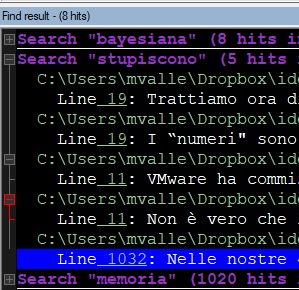
The line 1032 is the one that cannot be selected. Here is the last one, but not always it is so.
Then collapsing the section:
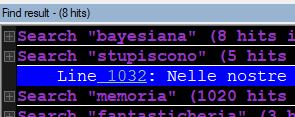
leaves line 1032 visible.
I’ll try to setup a minimal example. Hope to succeed…
Thanks!
mario -
OK, found a minimal example. Searching the same word (with find in files) in the file containing line 1032, gives the same behavior. But if I cut the lines starting few lines after line 1032 the problem disappears.
Via a private channel I could send you the file and the detailed steps to reproduce the problem.
Thanks!
mario -
I shortened the file before the match and the problem remains.
But if I cut even few lines after the match the problem disappears. -
Here is the output of “Debug Info”:
Notepad++ v7.9 (32-bit)
Build time : Sep 22 2020 - 03:24:22
Path : C:\Program Files (x86)\Notepad++\notepad++.exe
Admin mode : OFF
Local Conf mode : OFF
OS Name : Windows 10 Enterprise (64-bit)
OS Version : 2004
OS Build : 19041.508
Current ANSI codepage : 1252
Plugins : ComparePlugin.dll DSpellCheck.dll HexEditor.dll HTMLTag_unicode.dll MarkdownViewerPlusPlus.dll mimeTools.dll NppConverter.dll NppExec.dll NppExport.dll NppFavorites.dll NppFTP.dll NPPJSONViewer.dll NppSaveAsAdmin.dll NppTextFX.dll XMLTools.dll _CustomizeToolbar.dllTo reproduce:
Load the file
Open “Find in files”
Search for “stupiscono” in *.md
“Normal” Search in all subfolders. -
Maybe you’d better open an “issue” here:
https://github.com/notepad-plus-plus/notepad-plus-plus/issuesWhere you can attach a file demonstrating the problem.
-
OK, done. Issue #9009
-
-
@PeterJones said in Often nothing happens when double clicking on find in files results:
that might mean it’s a 32bit issue; haven’t tried that…
So I grabbed a fresh portable 7.9 32bit, and it behaved identically to my animation above: it properly opens the file and goes to the matching line, whether I have word-wrap on or not, and whether I’ve moved somewhere else in the file or not.
-
Mystery. The only difference that I see is that your is 64 bits and mine 32 bits.
My original test was with the same file but with .md extension and filtering for *.md But the problem happens on my side also for .txt extension.
These are the only differences I see.
Seems a very fragile test, sorry. Seems changing very little and the problem disappears.
Anyway, thanks for your efforts
Best
mario -
@Mario-Valle said in Often nothing happens when double clicking on find in files results:
The only difference that I see is that your is 64 bits and mine 32 bits.
Which is why I also tried with the fresh portable 32bit version, and found that it behaved the same as 64bit version for me. So it’s not bits that are causing the difference.
Have you rebooted recently? Sometimes, that magically makes such problems disappear. ;-)
-
Hi, @mario-valle, @peterjones, @alan-kilborn and All,
I think that I understood the problem !
The bug occurs whatever the type of search is run (
Find All in Current Document,Find All in All Opened DocumentsorFind All) I could reproduce the problem with N++v7.8.5, 32 bits and the last versionv7.9.0, 32 bitsIt does not depend of the search mode
NormalorRegular expressionnor of theWord WrapfeatureBriefly : When the search concerns an expression, in a line of more than
1,002characters and that you process successive searches, let’s say,3times, for the same expression or even an other one, a double-click on this long line, in theFind Resultpanel, moves to the concerned line of the concerned file, ONLY for the FIRST of the searches done ! Any double-click on this long line, in the subsequent searches, displayed in the Find result panel, does NOT work at all !To reproduce the issue :
- Download the
bug.txtfile of @mario-valle :
https://github.com/notepad-plus-plus/notepad-plus-plus/files/5378450/bug.txt
-
Open this file with Notepad++
-
First, deletes the end of the long line
4, which begins withNelle nostre «Case dei Bambini», in order that the line contains exactly1,002characters ( not included line-break chars ! ). Personally, I ended this line with«bambini indipendenti» che 89012to correctly see from the998thto the1,002thfinal character ! -
Run a first search of the word
indumenti, clicking on theFind All in Current Document -
Run a second search of the word
spolverare, clicking again on theFind All in Current Document -
Run a third search of the word
indumenti, always clicking on theFind All in Current Document -
In the
Find resultpanel, right-click on the context menu and choose theUncollapse Alloption -
You can easily verify that a double-click at any part of these
3lines, correctly, selects the right word, in thebug.txtfile
Note that the two words
spolverareandindumentioccur only once, in line4of @mario-valle’s file !-
Then add just ONE character to the line
4: I chose the digit3so the line ends with«bambini indipendenti» che 890123. Now, the line is1,003chars long, OK ! Redo all the process : -
First, clear the
Find Resultpanel, using theClear Alloption, from the context menu -
Run a first search of the word
indumenti, clicking on theFind All in Current Document -
Run a second search of the word
spolverare, clicking again on theFind All in Current Document -
Run a third search of the word
indumenti, always clicking on theFind All in Current Document -
In the
Find resultpanel, right-click on the context menu and choose the optionUncollapse All -
Now, double-click on each line of the
Find resultpanel. It’s obvious that a double-click on the line, relative to the1stsearch processed, works correctly. However, a double-click on the two other lines, relative to the2ndand3rdsearches, produce nothing !?
Of course, I’m going to refer to this post in the GitHub issues
9009and8525!Best Regards,
guy038
- Download the
