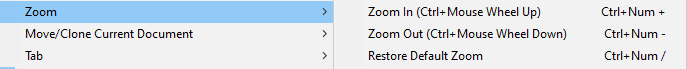Change Font size
-
How do I change font size? I did it accidentally and can’t change back.
-
Since it was accidental, I am assuming you actually changed the zoom. I’m on my phone so cannot check, but it’s either
Ctrl+/orCtrl+\on the numeric keypad that resets zoom to normal/100%. Or an entry in the View menu,. IIRC.If you really changed the underlying font size, not the zoom, then it’s in Preferences > Style Configurator > Normal Text > Default Text
(Sorry if I get the exact phrasing wrong; I know NPP pretty well, but I’m on my phone and the sun isn’t yet up this Sunday morning, so my memory isn’t perfect)
-
I said in Change Font size:
it’s either
Ctrl+/orCtrl+\on the numeric keypadI was unzooming today, and suddenly remembered making this comment; so I checked, and confirmed I hadn’t yet clarified that. Sorry.
So for clarify for future readers, hold down the
Ctrlkey and then press the/from the numeric keypad (the keypad doesn’t have a\, so that’s not possible). Notepad++ shows that shortcut asCtrl+Num /to make it clear that it’s the/on the numeric keypad (and I think that’s a fairly standard nomenclature).