Save as with All types (*.*)
-
Hey there,
since I updated Notepad, it is impossible to “save as” with “all types”.
I work with files with the ending *.hnc and others. If I want to save the file, the other files in a folder are not visible to me. That´s annoying to me.
To make it clear. When I save a file, I want that “all files” is automaticly chosen (and not TXT or whatever).
Thanks for your help
Oliver
-
Change these settings))
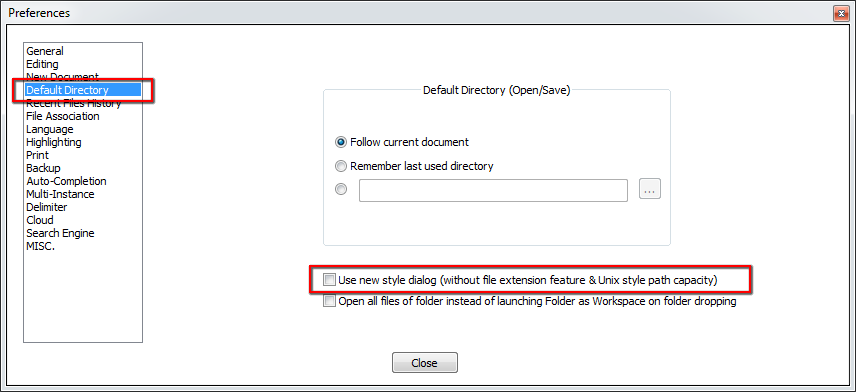
-
Thanks for your reply, but this didn´t work.
I tried it before, after I had found some workarounds in the internet.
Where is the failure???
-
@Oliver-Leidel
I am using the portable version.
-
@andrecool-68 said in Save as with All types (*.*):
I’m using “new style dialog” as well but I have the same problem as @Oliver-Leidel
-
@andrecool-68
Thank you for the video. But it doesn´t work. I´m confussed.In an older version I could handle the problem like you.
Maybe I should get these version back.
-
Update:
I have reinstalled the version 7.5.6 and it worked out without dealing with the options. Yeeeeaaahhhh!!!
-
@Oliver-Leidel said in Save as with All types (*.*):
To make it clear. When I save a file, I want that “all files” is automaticly chosen (and not TXT or whatever).
Do you have a User Defined Language for your *.hnc files? From the Language menu, select your UDL when you’re editing your file. Now, when you go to save it,
All types (*.*)will be selected.Or, wait until 7.9.1 where this commit will add a feature to make
All types (*.*)an optional default for Normal Text (the default Language for new files).Cheers.
-
Ah, okay, then I will give them a last chance:-)
-
@Oliver-Leidel
@patrickdrd
Try to install the previous version.