Open / Save as etc. dialogs NP++ vs. Windows native
-
The way I use NP++ 32bit so far, the open / save as etc. dialogs seem to be sth. specific to NP++. That very often creates the issue, that these dialogs are blank. So I tried to install NP++ 64bit as well as portable, and when it is “vanilla” it uses the dialogs native to Windows 10. As soon as I share settings with my old installation via cloud or by updating the installation, it goes back to the specifig dialogs. So I suppose it is sth. in the settings? But what? How can I make sure, that the dialogs native to windows are used?
-
AFAIK, N++ has no Open / Save dialogs of its own; all are provided by Windows.
Can you provide some screenshots to maybe help clarify?
Especially interested in seeing “blank” dialogs. -
Blank, sometimes the title bar is blank as well, sometimes content appears only partly
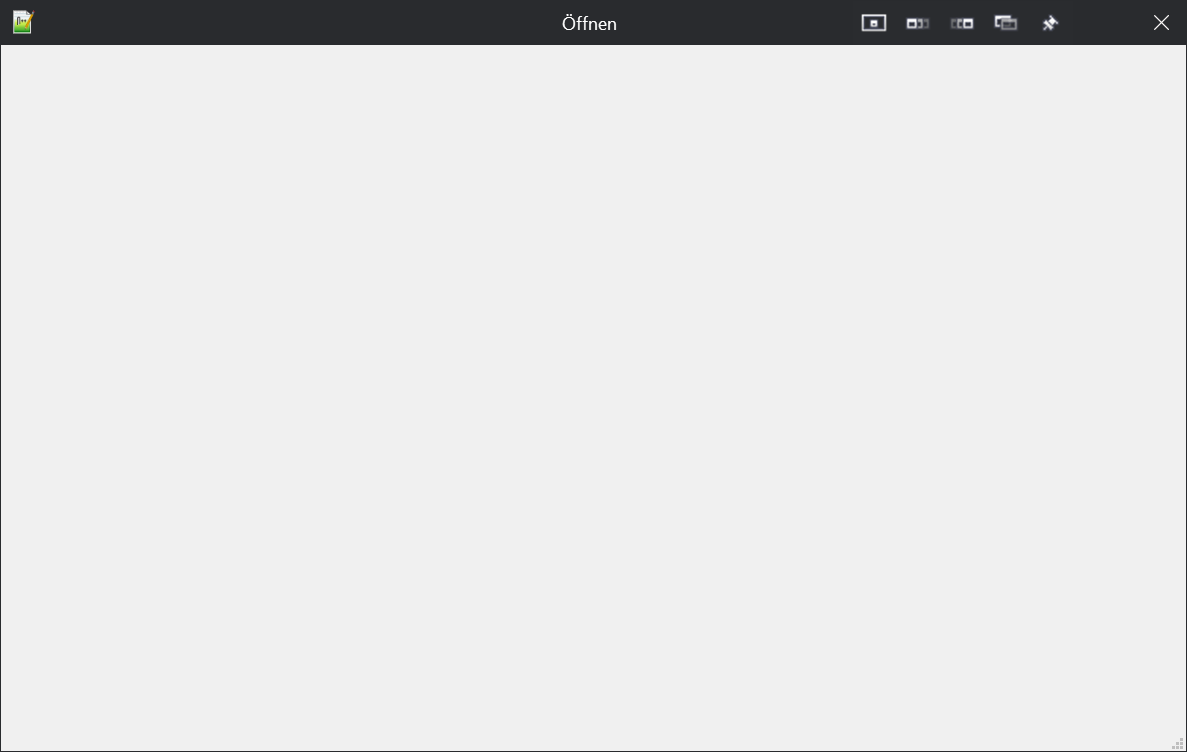
With old settings applied (installed or portable)
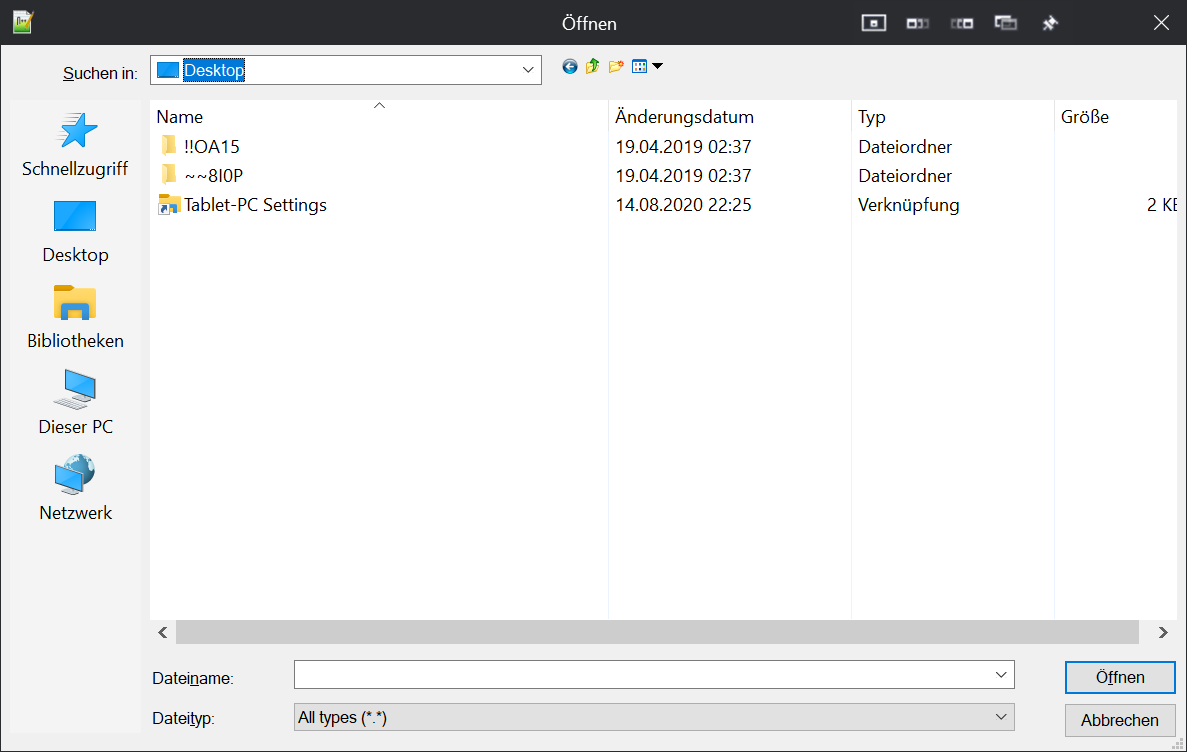
With vanilla NP++ (installed or portable)
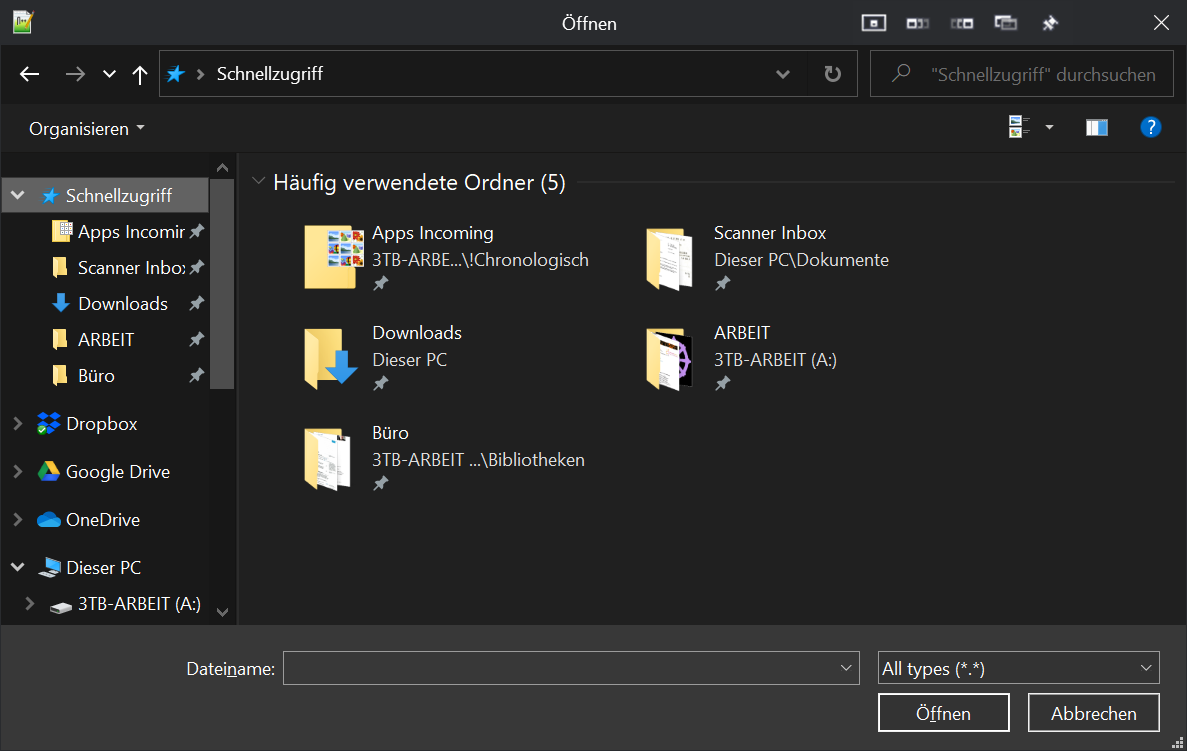
-
Not sure about the “blank” case!
Probably for the “old settings” case you have this option unchecked:
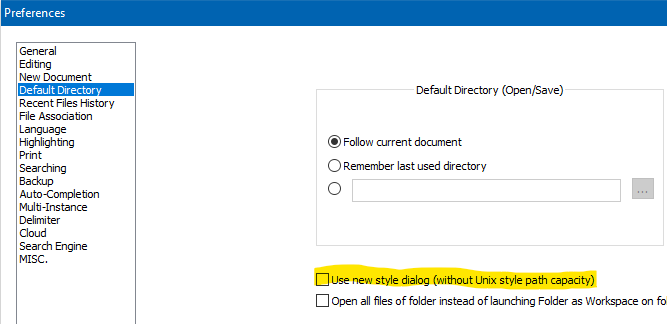
-
@Alan-Kilborn Thank you! That’s it… :) Since the blank dialogs only occur with the “old style” dialog, that should be no problem any more…