What does "Save" button in the Window panel do?
-
-
@Ekopalypse Yes, file is selected
-
Before
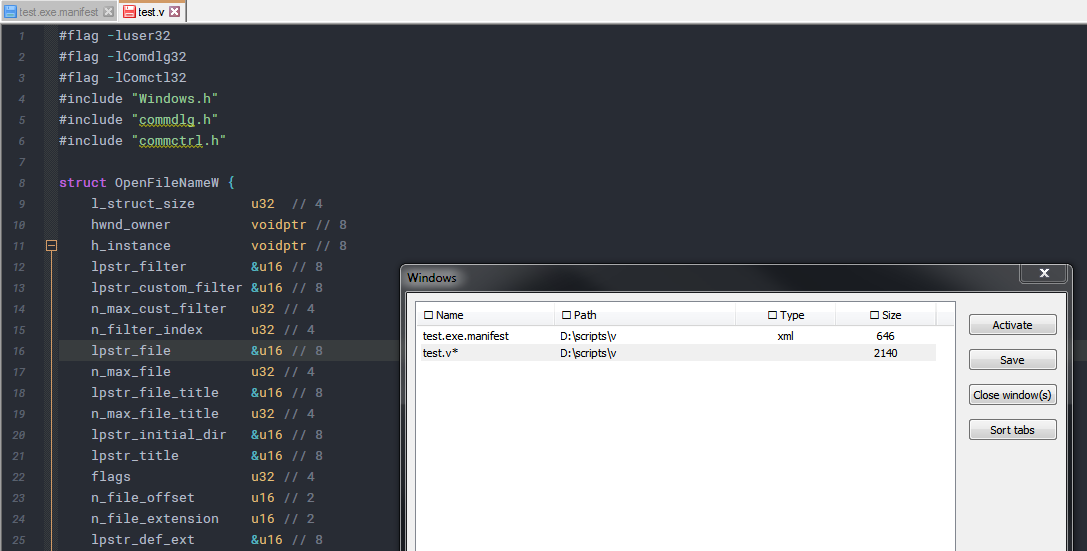
after pressing save
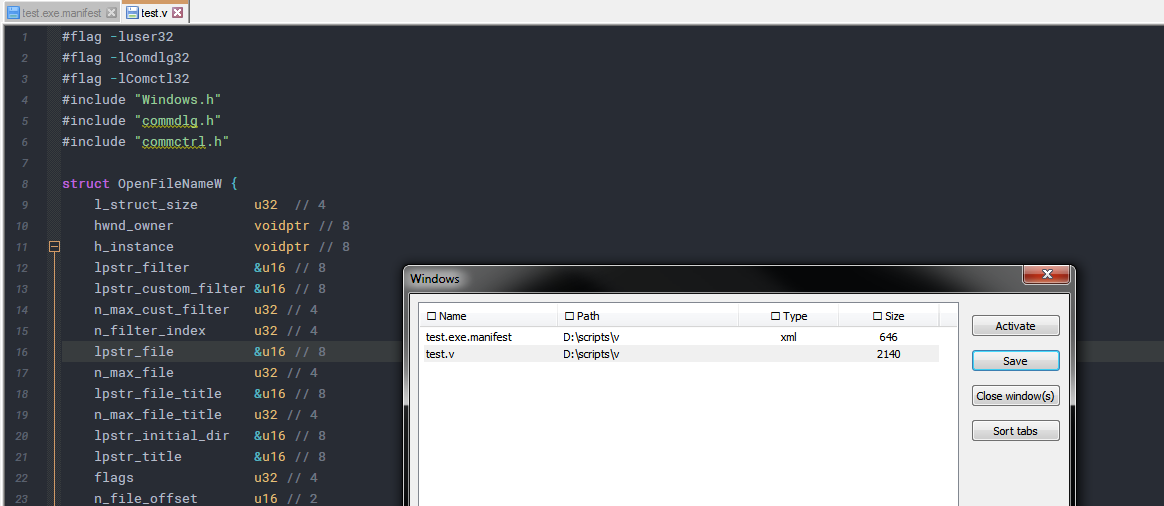
-
@Ekopalypse Hmm, I’ll try with different tabs and report back
-
@Ekopalypse I tried “Activate”, “Close window(s)” and “Sort tabs” buttons. They’re working fine. But in “Save” button there is no response or any file activity.
-
Can you give it a try with a fresh portable from here?
Just unzip it to where ever you want. Close the old instances and run the portable one. -
@Ekopalypse It worked with fresh portable build. I was using default NPP portable it tough but I think it’s because some of 32bit or 64bit addons.
-
@Dennis64x except for the explorer plugin all others you use are standard.
And I assume that a 32bit plugin will not be loaded from a 64bit npp. -
you can try to temporarily rename your plugins directory and see if it
works with the primary installation. -
@Ekopalypse Oh, I did what you said. You’re right, the problem is the plugin. When I changed the name of the plugin folder, the “Save” button works
Thanks a lot! -
@Dennis64x
Now the question is which plugin is causing this. It must be explorer plugin but I use this as well. How did you install this plugin? Via plugin admin? -
@Ekopalypse No, I didn’t use the “Plugin Admin” because the default plugin was not available for 64bit NPP so I searched for an alternative. I found this https://github.com/oviradoi/npp-explorer-plugin, then installed manually.
-
according to plugin admin this is the same I use
File browser. You can open whatever you want from it in Notepad++, just double click! Author: Jens Lorenz Homepage: https://github.com/oviradoi/npp-explorer-pluginReally strange … need to go to bed … already 1 am here - have a nice whatever where ever all you are :-D
-
@Ekopalypse Thank you for everything. Have a good sleep :)