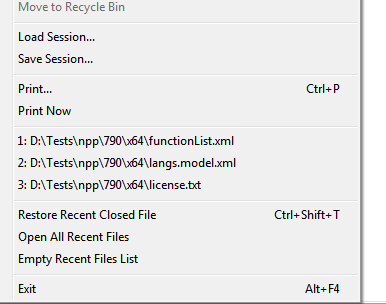Interesting 'Recent Files' menuing situation
-
I have a “blank” item in my File menu:
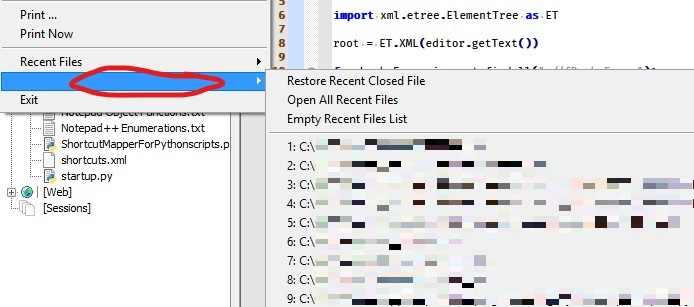
The Recent Files item just above it appears the same when expanded:
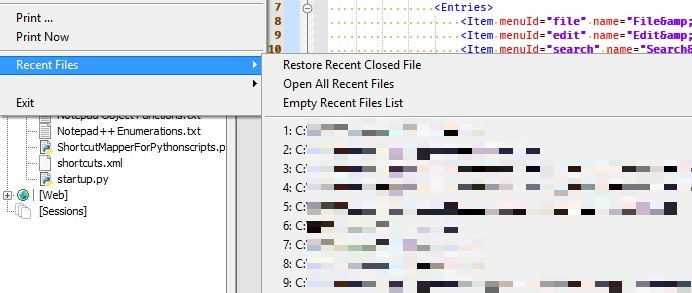
Any ideas how to fix?
(Meaning how to remove the “blank” one) -
-
The menu Alan showed for his unnamed > submenu is what I see in my Recent Files > submenu, if Settings > Preferences > Recent Files History > In Submenu is enabled. But I see just the one Recent Files >, without the second unnamed > submenu. If that option is disabled (default condition), I have a menu similar to what @Ekopalypse showed.
Maybe Alan has that enabled, and his playing around with
english_customizable.xmlhas confused somethnig -
@PeterJones said in Interesting 'Recent Files' menuing situation:
Maybe Alan has that enabled, and his playing around …
I’m pretty sure he is - he loves doing this :-)
The menu Alan showed for his unnamed
ha, never noticed this one before.
-
@PeterJones said in Interesting 'Recent Files' menuing situation:
if Settings > Preferences > Recent Files History > In Submenu is enabled
Of course that is enabled for me.
I didn’t think it worth mentioning, because it can be seen.
(But if one is unfamiliar with that even setting even existing…)I haven’t seen how any “hacking” of english_customizable.xml could get an extra menu entry created.
I suppose one could set an entry’s caption to be""in the xml, although I haven’t done that and don’t see the use.
Plus, this is fairly obviously a duplicated menu entry somehow, which I tried to make clear in the screenshots.BTW, and this is only tangentially related, I have noticed problems with files I close not appearing in the recent-files-list. Perhaps if I close them via script they don’t get put in the list (although I thought they do). I will have to keep a closer eye on this going forward.
-
The “if” clause was mostly meant to explain the difference between yours and eko’s – because I don’t assume people (even experienced users) know what every option does (there are plenty that I don’t know, or forget)
My thought on the english_customizable was that maybe a typo (maybe one of the ID numbers got changed) or misbalanced quotes or angle-brackets has caused confusion in the parser, creating the second menu.
Or maybe you have two
<History>sections in config.xml.If you start with a fresh portable, does it render correctly (even after loading and closing files so you have a history, and restarting)? If you backup config.xml, and try to File > Empty Recent File List, then restart, does that fix the problem?
-
My thought on the english_customizable was that maybe a typo (maybe one of the ID numbers got changed) or misbalanced quotes or angle-brackets has caused confusion in the parser, creating the second menu.
Hmm, a localization change doesn’t create menus/items, so I fail to see how this could happen, but I guess anything is possible.
Or maybe you have two <History> sections in config.xml.
Verified as a No, I don’t.
Well, either a restart of N++ or a changing to English caused the duplicate-but-blank menu item to disappear.
BUT…I’ve seen it before, so I know that it will likely reappear.
I’ll keep an eye out for its return and see if I can figure out more about it and what might cause it.Thanks to those that offered input.