How to change this text, to this (see image comparison inside)
-
is there any quick ways with notepad++
to change from the top text to the one below it (instead of manually backspacing)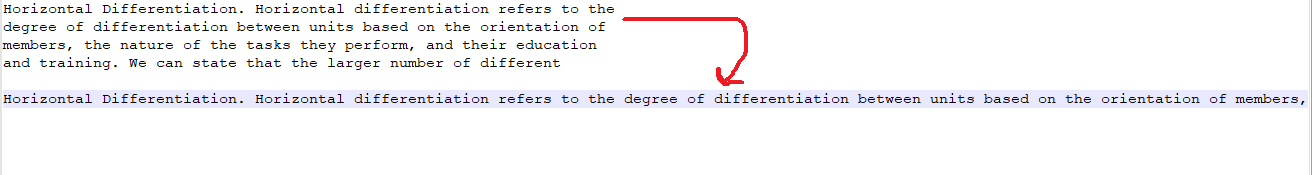
sorry i cant explain it in words, thanks .
-
you mean joining several lines into one? Then yes. Edit->Line Operations->Join Lines
-
@Ekopalypse said in How to change this text, to this (see image comparison inside):
you mean joining several lines into one? Then yes. Edit->Line Operations->Join Lines
thankyou so much !