How do I make make "Save as type" default to "*.*" instead of "*.txt"?
-
How do I make make “Save as type” default to “.” while keeping “*.txt” as one of the options in the dropdown?
-
@alexolog said in How do I make make "Save as type" default to "*.*" instead of "*.txt"?:
How do I make make “Save as type” default to “.” while keeping “*.txt” as one of the options in the dropdown?
Wait for the next release?
-
It appears from @Michael-Vincent 's link that there is going to be a new preference setting available with the release after 7.9 :
☐ Set Save dialog file extension filter to *.* instead of .txt for Normal Text
When this becomes available, you’d want to tick the box so it appears like this:
☑ Set Save dialog file extension filter to *.* instead of .txt for Normal Text
It looks like this new setting will be on the MISC. page of the Preferences.
Actually, maybe the text of this should be “Set Save As dialog file…” because there really is no such thing as a “Save” (without the “As”) dialog. :-)
-
Will that make both filters available and just default to . or will it replace the *.txt with . ?
-
All filters are always all available. It’s a matter of which one you want to show up in the “Save as type” combo box.
Personally, I prefer Notepad++ to “auto-assume” I want the extension based on the language I am editing in.
Of course, for new files, this presents a dilemma since no language can be assumed. For me, this not an issue since I don’t write an entire new file in some language without first going to the Language menu and selecting that language so I get proper lexing while coding.The default is “Normal Text” - see this by opening a File => New and notice the bottom left status bar says “Normal text file” and the menu Language => N => Normal Text is checked. So now, when saving, Notepad++ will “auto-assume” you want Normal Text and automatically select the “Save as type” to
Normal text file (*.txt). Note, you can easily use the combo box pull down to select another file type - or just scroll it up 1 single entry to find theAll types (*.*):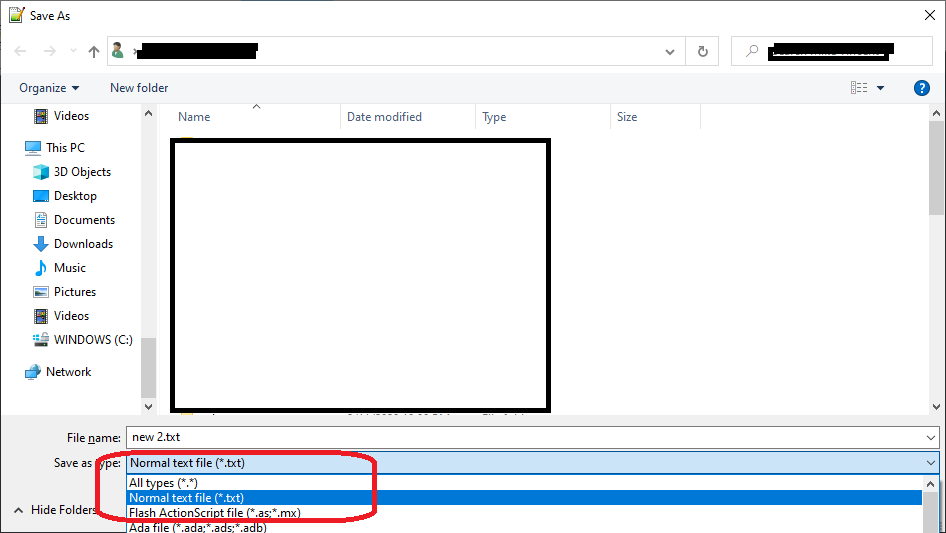
As I understand the commit I referenced above and as @Alan-Kilborn explains it - you will now have a checkbox to make
All types (*.*)the default “auto-assumed” type for Notepad++ Save As…Cheers.
-
@alexolog said in How do I make make "Save as type" default to "*.*" instead of "*.txt"?:
Will that make both filters available and just default to *.* or will it replace the *.txt with *.* ?
From the code change, all it does is select a different filter for this case.
So I’d say the first part of what you said is what happens (“both filters available…”)More info: I think the reason for the code change is because people were unexpectedly ending up with
theirfile.ext.txtinstead of what they wanted:theirfile.ext -