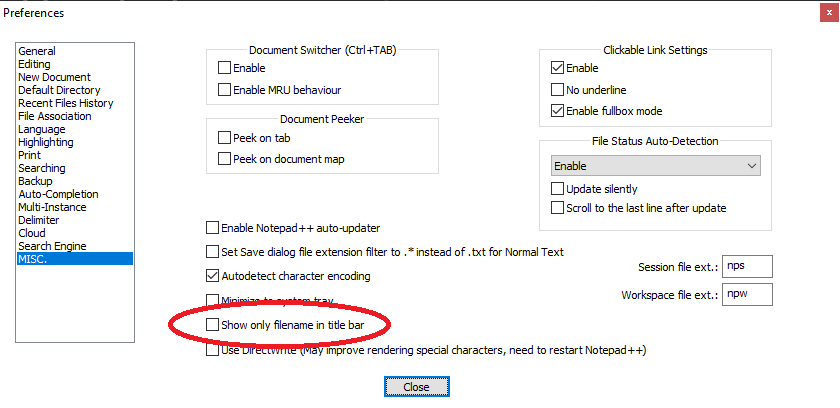Request: A way to change how Notepad++ describes files in its own title bar
-
Wondering if it’s possible to have a setting for Notepad++ that allows you to adjust the filename formatting used in its own title bar. That is, it’s currently “[full file path] - Notepad++”, and I’d love to be able to either remove the file path & name, or just the file path. It’s a bit nitpicky, I know, but it would definitely make my life easier.
Suggestion would be for a setting, either a checkbox (show file path in title bar?) or a dropdown with a few options.
Thanks, and let me know if I’ve put this in a bad place, or if there’s a better place to suggest/request a feature.
-David
-