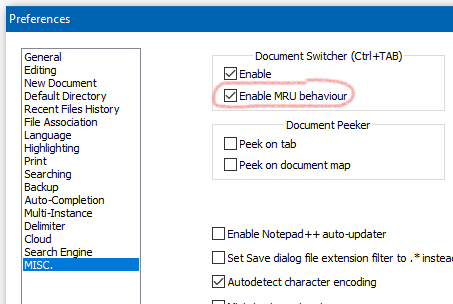Make default file the far right file.
-
Recently, Notepad ++ changed to where it keeps defaulting to the file on the far left (first opened?). Can I make it default to the first file on the far right (last opened?) like it used to? I’m referring to the file it leaves open on the screen. I close the far right file & the far left one comes up on the screen. I want it to be the next ‘last’ file opened.
-
The one you are noticing it activate is likely the one you “visited” prior to the one you are closing. That behavior is called “MRU” or “Most Recently Used”. You can select/deselect that behavior with this setting: