XML Pretty Print and HTML
-
Hello,
I am using the XML Tools plugin to format HTML. When I do so and save the document, Chrome only displays a blank page. I have not changed anything else in the file.
Suggestions?
Thanks,
John.
-
It could be that it broke the html code.
Does it still look ok, from html point of view, when you open it with npp? -
There is a Tidy plugin for formatting Html
-
@andrecool-68 said in XML Pretty Print and HTML:
There is a Tidy plugin for formatting Html
That would be located where?
-
@k3tonan said in XML Pretty Print and HTML:
@andrecool-68 said in XML Pretty Print and HTML:
There is a Tidy plugin for formatting Html
That would be located where?
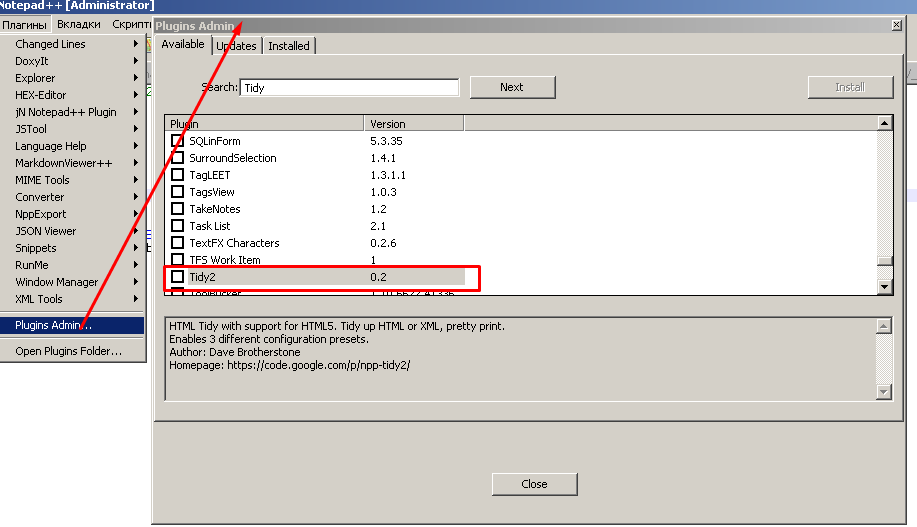
-
@Дмитрий-Трошин Для начала его нужно установить))
-
@Дмитрий-Трошин https://github.com/geoffmcl/NppTidy2/releases/
-
@Дмитрий-Трошин
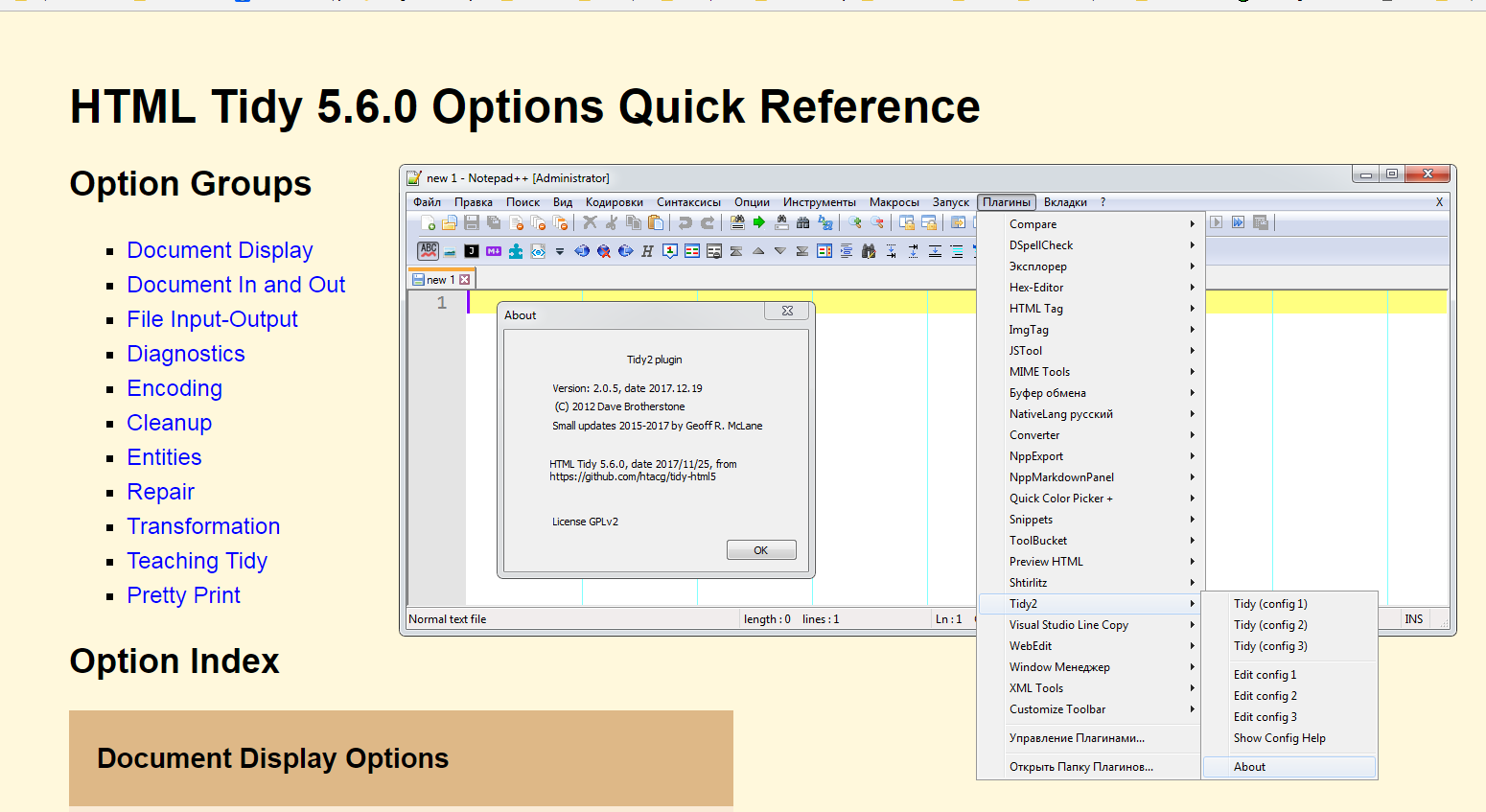
-
@k3tonan and any others reading this, please note:
The Plugins Admin only has Tidy2 for 32-bit Notepad++, so if you are running 64-bit Notepad++, you cannot install Tidy2 that way. (This is not a “bug” or mistake in the Notepad++ Plugins Admin list. The official archive for that plugin (https://code.google.com/p/npp-tidy2/) only has an ancient 32-bit version, so Notepad++ Plugins Admin has nothing there to link to for 64-bit.)
The other link that @andrecool-68 provided (https://github.com/geoffmcl/NppTidy2/releases/) is a fork (unofficial modified version) of the original, and has provided a 32-bit and 64-bit zipfiles. However, that is not the official location, and you will have to install manually from there. To do that, download the appropriate .7z archive, unzip, and place the DLL in your 64-bit
C:\program files\Notepad++\plugins\Tidy2\Tidy2.dll(or other appropriate folder if you didn’t install Notepad++ in the default location) -
@Дмитрий-Трошин On the same page there is a file
quickref.htmlthis is help forTidy
This file must be placed in the directory:
\plugins\doc\Tidy2\quickref.html
After that, the help will be available from the plugin menu)) -
@andrecool-68 said in XML Pretty Print and HTML:
@Дмитрий-Трошин Для начала его нужно установить))
Я его (сам tidy.exe) использую через плагин jN, совестно с css и js форматерами.
-
be careful that XML Tools over write “<script></script>” tags into “<script />” and javascript codes don’t work anymore. It would be nice to know how to fix this…
-
@PeterJones Interesting! I’ve tried it. It works even with 64bit NP++. But I don’t get he CSS part properly Indented.
Indent by fold plugin seems working better (accepting same CSS limitation)… -
@Adriano-Ellero How has your experience been with the Tidy2 solution since you posted Nov 11, 2020? I’ve integrated cmd line Tidy into my process and have no complaints about the output, just that it’s another set of chicanes between me and the finish line. Your initial assessment of the plugin had a caveat.