Hotkeys for Zoom don't work!
-
Don’t work hotkeys for zoom: View > Zoom > hotkeys: “ctrl+num +”, “ctrl+num -”, “ctrl+num /”. Please help. I can change zoom only with “ctrl+mause wheel up/down” because hotkeys for zoom don’t work. Please help.
I work with Notepad++v7.9 (64-bit).
-
It works for me.
I have Notepad++ v7.9 64-bit, and hitting
Ctrland the numeric-keypad+or-or/will change the zoom level.Are you sure you’re using the numeric keypad +/-// keys, and not the ones in the main part of the keyboard?
Do you have other software (like AutoHotKey) which might have stolen those keys?
Do you have the num lock on or off, and does changing that fix the problem?
Does the shortcut mapper show any conflict on the Scinitilla commands tab for SCI_ZOOMIN, SCI_ZOOMOUT, SCI_SETZOOM (the text at the bottom shows whether or not there are conflicts)?
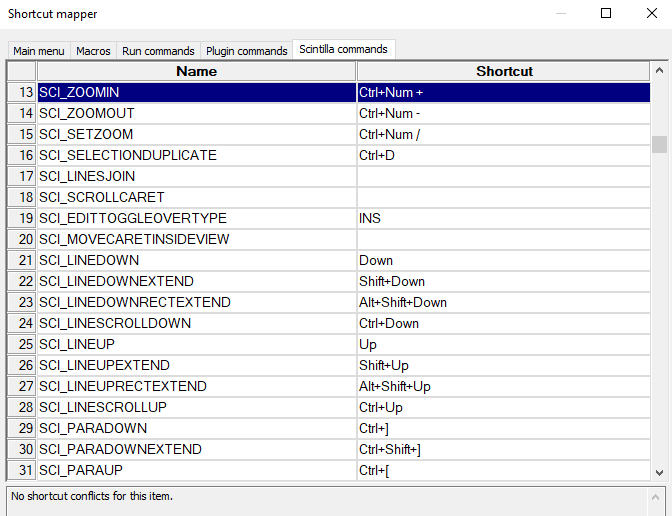
If this hasn’t given you enough to help find your problem, maybe you could share your ? menu’s Debug Info with us – maybe some plugin is interfering, and that will show us what plugins you’re using.
-
Debug Info
Notepad++ v7.9 (64-bit)
Build time : Sep 22 2020 - 03:19:04
Path : C:\Program Files\Notepad++\notepad++.exe
Admin mode : OFF
Local Conf mode : OFF
OS Name : Windows 7 Ultimate (64-bit)
OS Build : 7601.24560
Current ANSI codepage : 1251
Plugins : mimeTools.dll NppConverter.dll NppExport.dll NppSnippets.dll -
@PeterJones said in Hotkeys for Zoom don't work!:
Are you sure you’re using the numeric keypad +/-// keys, and not the ones in the main part of the keyboard?
i use main part of the keybord
Do you have other software (like AutoHotKey) which might have stolen those keys?
no
Do you have the num lock on or off, and does changing that fix the problem?
no
Does the shortcut mapper show any conflict on the Scinitilla commands tab for SCI_ZOOMIN, SCI_ZOOMOUT, SCI_SETZOOM (the text at the bottom shows whether or not there are conflicts)?
no -
Peter Jones, thank you very much! I found the " / " key on the numeric keypad! Hotkeys a work now :)