How to change the theme for an ordinary Windows user?
-
Hi! I work with Notepad++ 7.9.1 pour Samuel Party 64-bit in Windows 10, and according to security reasons, I work under ordinary (not system administrator) user account.
Unfortunately, I find in this case I can’t change default theme to another one (for example, my fafovite - Obsidian) because no one theme except ‘Default (stylers.xml)’ could be selected in the ‘Select theme’ menu bar:
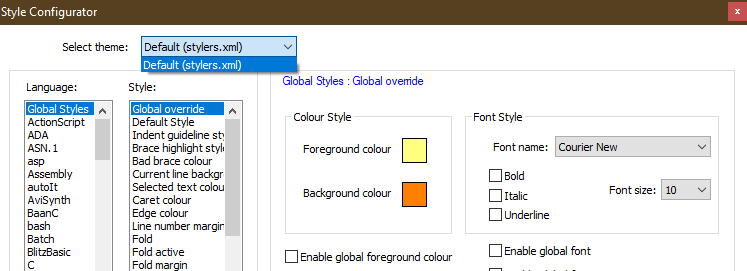
At the same time, when I launch Notepad++ as a system administrator user, I can see all themes from the default pack:
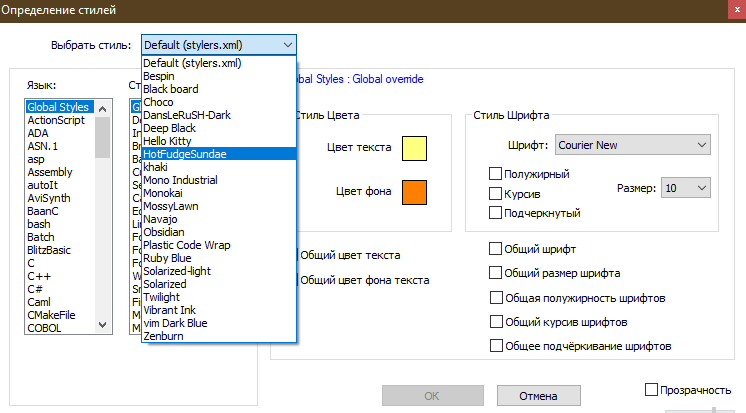
How to fix this problem before it will be fixed (I hope) in new releases?
-
@Pavel-Sandovin I have found that files in the %AppData%\Notepad++ folder for sys. admin. and an ordinary user after installation are different, just look at the picture:
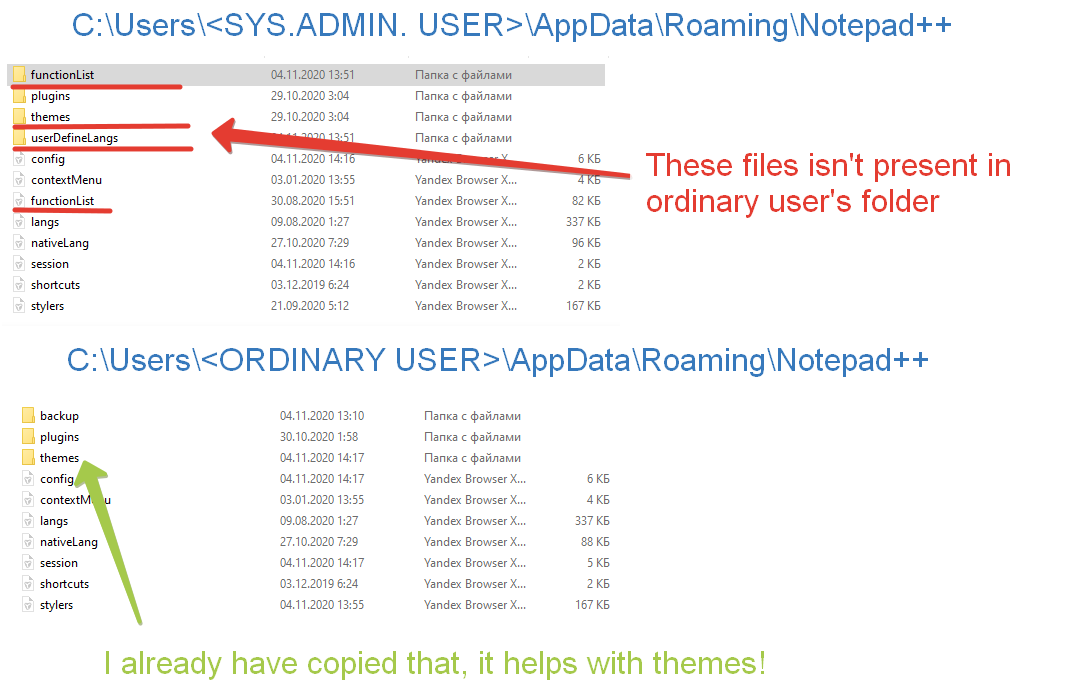
-
Может стоит попробовать портативную версию?
-
@andrecool-68 Это мысль. Но я пока решил проблему копированием файлов из админского профиля и назначением на них прав после копирования ограниченному пользователю. Вроде бы, все что нужно - пока работает.
-
@Pavel-Sandovin В портативной версии очень удобно все находиться в одном каталоге.
-
@andrecool-68 said in How to change the theme for an ordinary Windows user?:
In the portable version it is very convenient to have everything in one directory.
To each his own, but I have never seen one significant advantage to NOT using the portable version.
-
@PeterJones wonders how well the double negative will translate…
That’s one of those idiomatic things that each language treats differently…