Page side by side preview/ feature request
-
I would like to propose side by side page preview in np++. If your txt file has 1000 lines, side by side preview will show, for example, first 30 lines,then switch to second column to show another 30 lines. So you wouldn’t have to scroll that much when reading long txt file.
-
Have you tried “cloning”, vertically adjusting the offset of the clone per your window size, and then syncing the vertical scrolling of the two views?
-
What is cloning ?
-
Best way to understand it is to try it:
- right-click a Notepad++ tab for a file
- choose Clone to other view in the resulting popup menu
-
Thank you. How can sync scrolling of the two views?
-
View menu > Synchronize Vertical Scrolling
-
Would it be possible to add feature:
Clone to other view sets right view first line as last line of the left view + 1 automatically ? -
@overstop said in Page side by side preview/ feature request:
Would it be possible to add feature:
Probably not reasonable as a feature addition.
Probably very doable as a script. -
Here’s a barebones PythonScript that shows how this could work:
notepad.menuCommand(MENUCOMMAND.VIEW_CLONE_TO_ANOTHER_VIEW) editor2.setFirstVisibleLine(editor1.getFirstVisibleLine() + editor1.linesOnScreen()) notepad.menuCommand(MENUCOMMAND.VIEW_SYNSCROLLV)Because Notepad++'s View menu’s Synchronize Vertical Scrolling choice is a toggle, however, the above only works if it is currently off. This is a problem with a few Notepad++ menu commands and scripts.
I wonder if @Ekopalypse has some ideas about some script code that can read the status of a checkable menu item? Ideally it would depend only upon command-id (e.g. 44035 in this case) and not the text of the menu item (to avoid problems with using N++ in a different localization).
-
I ASSUME i can be done using GetMenuItemInfoW and MENUITEMINFOW. Will follow up later, probably tomorrow.
-
A quick one, just tested with py3.
Now I need to shutdown before I get into trouble with my family boss. :-)import os import ctypes from ctypes import wintypes user32 = ctypes.WinDLL('user32') MFS_ENABLED = 0x0 MFS_DISABLED = 0x3 MIIM_STATE = 1 MIIM_ID = 2 MIIM_SUBMENU = 4 MIIM_STRING = 64 MFT_STRING = 0 MFS_ENABLED = 0 MF_BYPOSITION = 0x00000400 MF_POPUP = 0x00000010 class MENUITEMINFO(ctypes.Structure): ''' Implements the winapi MENUITEMINFO structure''' _fields_ = [('cbSize', wintypes.UINT), ('fMask', wintypes.UINT), ('fType', wintypes.UINT), ('fState', wintypes.UINT), ('wID', wintypes.UINT), ('hSubMenu', wintypes.HMENU), ('hbmpChecked', wintypes.HBITMAP), ('hbmpUnchecked', wintypes.HBITMAP), ('dwItemData', wintypes.LPVOID), ('dwTypeData', wintypes.LPWSTR), ('cch', wintypes.UINT), ('hbmpItem', wintypes.HBITMAP),] main_menu = notepad.getMenuHandle(1) view_menu = user32.GetSubMenu(main_menu, 3) menu_items = user32.GetMenuItemCount(view_menu) print(menu_items) for pos in range(menu_items): mii = MENUITEMINFO() mii.cbSize = ctypes.sizeof(mii) mii.fMask = MIIM_ID | MIIM_STATE # mii.fType = None mii.dwTypeData = None lpmii = ctypes.byref(mii) user32.GetMenuItemInfoW(view_menu, pos, True, lpmii) for field in mii._fields_: if mii.wID == 44035: print('State:', mii.fState) break -
@Ekopalypse said in Page side by side preview/ feature request:
A quick one, just tested with py3.
Nice – works fine!
Thank you.Now I need to shutdown before I get into trouble with my family boss
Way worse than the Monday thru Friday boss, when you get their ire up!
Go man go! -
I turned your script into the following recursive function that finds a specified id:
def menu_search_for_specified_id(menu_handle, id_to_find): # returns ( direct-menu-handle, position-on-menu ) menu_item_count = user32.GetMenuItemCount(menu_handle) for menu_pos in range(menu_item_count): sub_menu_handle = user32.GetSubMenu(menu_handle, menu_pos) if sub_menu_handle != 0: (h, p) = menu_search_for_specified_id(sub_menu_handle, id_to_find) if h != 0: return (h, p) else: mii = MENUITEMINFO() mii.cbSize = ctypes.sizeof(mii) mii.fMask = MIIM_ID mii.dwTypeData = None lpmii = ctypes.byref(mii) user32.GetMenuItemInfoW(menu_handle, menu_pos, True, lpmii) if mii.wID == id_to_find: return (menu_handle, menu_pos) return (0, 0) # nothing foundI’ll keep going with a final solution for the OP’s request, that uses this…interested parties please check back later. :-)
-
- You can
Clonethe text document to the other view. (Dual View). - Scroll down to about page length.
- And then use
Synchronized Vertical Scrollingfeature to haveTwo-Page Viewin Notepad++.
This is not a fully automated feature but one that you can do it very easily.
This video shows how you can use Synchronized Vertical/horizontal scrolling feature in Notepad++. Hope it helps.
(disclaimer: I am the owner of this Notepad++ YouTube Channel).
- You can
-
@Amit - that is what @Alan-Kilborn suggested first, isn’t it?
-
I found time sooner than I thought to integrate the menu-search function into the main code for this thread’s topic.
Here’s a replacement script; obviously, quite a bit more complicated.
But, due to the virtues of encapsulation, therun()function looks very much like the original, simpler script (the first script provided in this thread).I call the script
CloneActiveDocAndCreateDualPageView.pyand here’s its code:# -*- coding: utf-8 -*- from Npp import editor, notepad, MENUCOMMAND import ctypes from ctypes import wintypes user32 = ctypes.WinDLL('user32') MIIM_STATE = 1 MIIM_ID = 2 MFS_DISABLED = 0x3 MFS_CHECKED = 0x8 class MENUITEMINFO(ctypes.Structure): _fields_ = [ ('cbSize', wintypes.UINT), ('fMask', wintypes.UINT), ('fType', wintypes.UINT), ('fState', wintypes.UINT), ('wID', wintypes.UINT), ('hSubMenu', wintypes.HMENU), ('hbmpChecked', wintypes.HBITMAP), ('hbmpUnchecked', wintypes.HBITMAP), ('dwItemData', wintypes.LPVOID), ('dwTypeData', wintypes.LPWSTR), ('cch', wintypes.UINT), ('hbmpItem', wintypes.HBITMAP), ] class CADACDPV(object): def __init__(self): pass def menu_search_for_specified_id(self, menu_handle, id_to_find): # returns ( direct-menu-handle, position-on-menu ) menu_item_count = user32.GetMenuItemCount(menu_handle) for menu_pos in range(menu_item_count): sub_menu_handle = user32.GetSubMenu(menu_handle, menu_pos) if sub_menu_handle != 0: (h, p) = self.menu_search_for_specified_id(sub_menu_handle, id_to_find) if h != 0: return (h, p) else: mii = MENUITEMINFO() mii.cbSize = ctypes.sizeof(mii) mii.fMask = MIIM_ID mii.dwTypeData = None lpmii = ctypes.byref(mii) user32.GetMenuItemInfoW(menu_handle, menu_pos, True, lpmii) if mii.wID == id_to_find: return (menu_handle, menu_pos) return (0, 0) # nothing found def view_menu_sync_vertical_scroll_not_on(self): npp_main_menu_handle = notepad.getMenuHandle(1) (owner_menu, pos_in_owner_menu) = self.menu_search_for_specified_id( npp_main_menu_handle, int(MENUCOMMAND.VIEW_SYNSCROLLV)) if owner_menu != 0: mii = MENUITEMINFO() mii.cbSize = ctypes.sizeof(mii) mii.fMask = MIIM_STATE mii.dwTypeData = None lpmii = ctypes.byref(mii) user32.GetMenuItemInfoW(owner_menu, pos_in_owner_menu, True, lpmii) if not (mii.fState & MFS_DISABLED) and not (mii.fState & MFS_CHECKED): return True return False def run(self): notepad.menuCommand(MENUCOMMAND.VIEW_CLONE_TO_ANOTHER_VIEW) editor2.setFirstVisibleLine(editor1.getFirstVisibleLine() + editor1.linesOnScreen()) if self.view_menu_sync_vertical_scroll_not_on(): notepad.menuCommand(MENUCOMMAND.VIEW_SYNSCROLLV) if __name__ == '__main__': CADACDPV().run() -
One thing I noticed… In the code you provided, you called:
notepad.getMenuHandle(1)and it works to get the main-menu handle (I suppose! because the rest of the logic works!).
But the documentation for this says
0should be the main menu: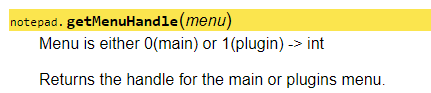
Is my PythonScript documentation simply out-of-date in this regard?
Or…? -
Not sure if this is an issue with PS code or documentation?
But yes, 1 seems to return the main and 0 the plugin handle. -
@Ekopalypse said in Page side by side preview/ feature request:
Not sure if this is an issue with PS code or documentation?
But yes, 1 seems to return the main and 0 the plugin handle.When I implemented in perl, I used 1 for main and 0 for plugin. The NPPM_GETMENUHANDLE docs agree that 1 is main.
The PS docs are wrong.
-
When reading a book, you have lelf and right page open thus I was thinking in np++ this book view side by side would be a natural option to have.