"an exception occured due to plugin: ccc.dll"
-
The plugin “PHP Autocompletion 1.4.1” (latest version, but six years old) is causing an error every time I type
->or::in my code. This is obviously the string of characters needed to invoke the plugin, so the answer probably lies with the plugin author, but as it’s an old old, I thought I’d ask here and see if anyone has any insight into this.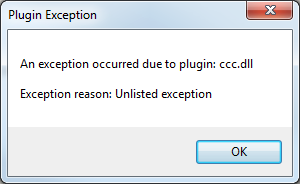
-
@pbarney ,
At 6 years old, it hasn’t been updated to account for the new Scintilla version which is currently in Notepad++, so it’s probably doing API calls that are no longer compatible with Notepad++ and/or Scintilla. But the problem might be something else (never tried, so cannot give more insight than that).
The only way to get it fixed is to have the author fix the plugin, or find someone else who has already forked/fixed the plugin, or take it over yourself – either publically, or make a secret/private version that you update for yourself but don’t share it with anyone else. :-)
As a workaround, one thing you could do is “bisect” the problem: you know the problem exists in the recent version of Notepad++. So if you go back to a version that existed whent he plugin was released, you can make sure it works. You then pick a version halfway between those two; and you keep finding halfway steps between the working and non-working until you figure out which version of the Notepad++ code stopped the plugin from working, and the most recent Notepad++ version that still works with that plugin. Then use that most-recent-working either for your everyday usage, or as a portable for any time you ned to use the PHP Autocompletion (though I doubt you’d like that)
-
Thanks for the reply. The odd thing is that it doesn’t always trigger. It seems to go funky for a few days and then return to normal. It may be a layout thing in my source code or a particular file structure that’s tripping it up. But it’s working today, so it’s back on the shelf for now!