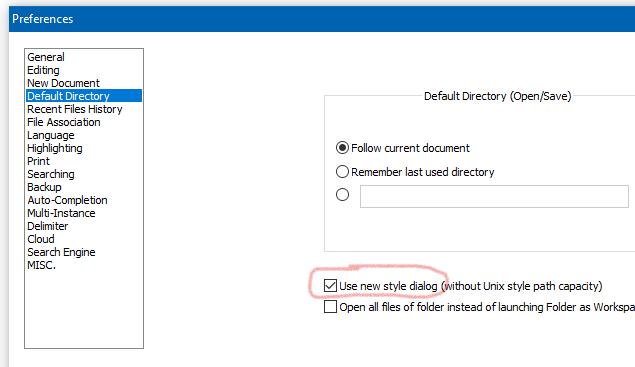Save As dialog treats the folder Open button as if it were the file Save button
-
-
In Windows 10 selecting a folder in the Save As dialog correctly changes the Save button to an Open button.
-
Selecting the Open button should then open the selected folder and change the Open button back to a Save button but it does not. Instead selecting the Open button causes Notepad++ to attempt to save the file in the current folder.
-
Double-clicking the selected folder does correctly open the selected folder.
-
All other applications respond correctly to the Open button in the Save As dialog
Thank you for all your work. I hope the behaviour in step 2. will be fixed at some stage.
-
-
-
Smashing, thank you for the prompt solution!