JSON String Escape / Unescape
-
Hi, I sometimes use this website to escape/unescape a string containing a json.
It is really useful for development purposes.Do you know if there is a plugin that does the same thing?
-
Please don’t open a DUPLICATE thread.
-
Actually, the thread isn’t the duplicate thing. It’s just that you posted this same posting in another existing thread.
Be assured that others will read that earlier posting and respond to it, as indeed we have (check the other thread). -
Hello,@Gioacchino-Piazzolla
Please follow these steps, To JSON String Escape / Unescape
Step 1: Download the jN plugin.
Step 2: Place files from Zip to Plugin folder of Notepad++ in C:\Programs Files\Notepad++\plugins.
Step 3: Save Code below as URLENDECODE.js and save it to C:\Program Files\Notepad++\plugins\jN\includes.
Step 4: Restart Notepad++.
Code:var URLDecoderEncoder = Editor.addMenu('URL-Encoding/Decoding'); URLDecoderEncoder.addItem({ text: 'Encode', cmd: function() { var unencoded = Editor.currentView.text; var encoded = encodeURIComponent(unencoded); Editor.currentView.text = encoded; } }); URLDecoderEncoder.addItem({ text: 'Decode', cmd: function() { var encoded = Editor.currentView.text; var unencoded = decodeURIComponent(encoded); Editor.currentView.text = unencoded; } }); URLDecoderEncoder.addItem({ text: 'Decode multi-pass (7x)', cmd: function() { var encoded = Editor.currentView.text; var unencoded_pass1 = decodeURIComponent(encoded); var unencoded_pass2 = decodeURIComponent(unencoded_pass1); var unencoded_pass3 = decodeURIComponent(unencoded_pass2); var unencoded_pass4 = decodeURIComponent(unencoded_pass3); var unencoded_pass5 = decodeURIComponent(unencoded_pass4); var unencoded_pass6 = decodeURIComponent(unencoded_pass5); var unencoded = decodeURIComponent(unencoded_pass6); Editor.currentView.text = unencoded; } });I hope this information will be useful to you.
Thank you. -
It is very nice example of using jN plugin to extend Notepad++ features, but Your example decode/encode URL instead of JSON’s strings.
Sorry for reply at old post, but now I have similar task as had topicstarter and I think if anyone will found this topic like me will be appreciated to ability to find here a right solution.
-
@Ilia-Nenashev said in JSON String Escape / Unescape:
I think if anyone will found this topic like me will be appreciated to ability to find here a right solution.
@Mark-Olson’s JSONTools plugin (which was first developed in 2022, so a couple years after this discussion) has the ability to easily escape/unescape JSON strings, and many other useful tools for JSON manipulation.
-
I do not see any related command there :-(
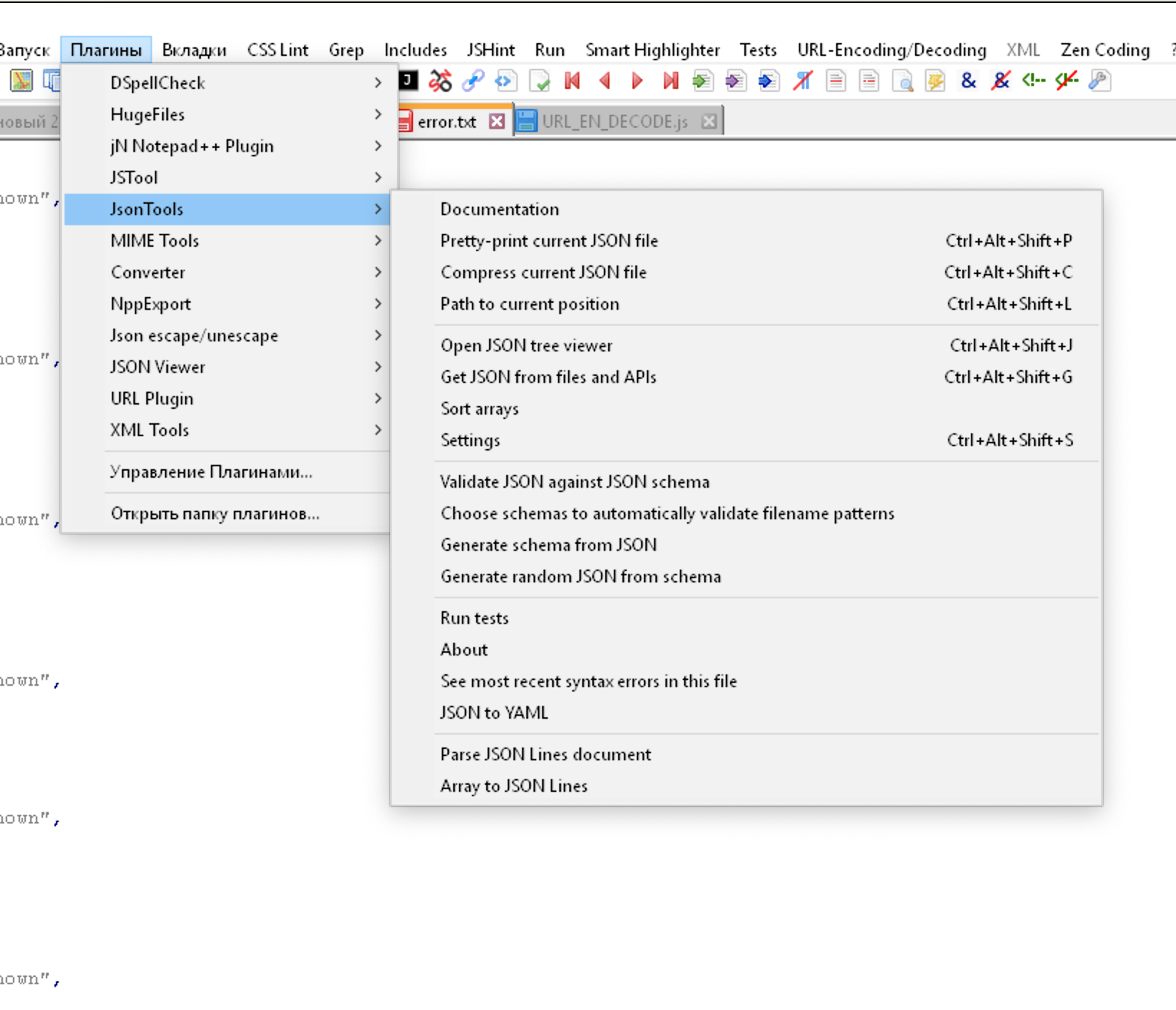
Such possibility I have found only in https://github.com/RolandTaverner/npp-json-escape-unescape-plugin but there is some risk of installing compiled plugin from outside of community.
-
@Ilia-Nenashev
You’re using an old version of JsonTools that doesn’t have it.
Try installing the latest release.I’d also like to note that JsonTools has a very detailed and regularly updated Changelog, so in general you should always be able to see when a certain feature was added.
-
@Mark-Olson said in JSON String Escape / Unescape:
@Ilia-Nenashev
You’re using an old version of JsonTools that doesn’t have it.
Try installing the latest release.I’d also like to note that JsonTools has a very detailed and regularly updated Changelog, so in general you should always be able to see when a certain feature was added.
Could you please provide the name of the action of this plugin to (un)escape text/JSON. I have the latest version (8.1) and can’t find.
-
@Артем-Репко said in JSON String Escape / Unescape:
I have the latest version (8.1)
per the ChangeLog, v8.1 was released in Aug 2024; the most-recent release of that plugin was v8.4.0 released in May 2025.
But the feature you are looking for has existed since v6.1 in December 2023 or earlier, per the Dec 2023 message (above) from the author of the plugin.
Could you please provide the name of the action of this plugin to (un)escape text/JSON.
- escape text = Plugins > JsonTools > Dump selected text as JSON string(s): convert the highlighted text into a JSON string, including adding any necessary escapes.
- For example, start with
This string has "quotes and 'apostrophes' and \backslashes" - Select that whole line, and use the command, which will result in a fully-formed JSON string, complete with wrapping quotes:
"This string has \"quotes and 'apostrophes' and \\backslashes\""
- For example, start with
- unescape text = Plugins > JsonTools > Dump JSON string(s) as raw text: interpret the highlighted text as one or more JSON strings, and convert it back to raw text:
- Select the second line from above, run the command, to get back the original
This string has "quotes and 'apostrophes' and \backslashes"
- Select the second line from above, run the command, to get back the original
- escape text = Plugins > JsonTools > Dump selected text as JSON string(s): convert the highlighted text into a JSON string, including adding any necessary escapes.
-
@Artem-Repko
@PeterJones correctly pointed to theD&ump selected text as JSON string(s)andDump JSON string(s) as ra&w textcommands in JsonTools. I just wanted to add this comment because I just added new documentation for both of those commands. -
@Ilia-Nenashev said in JSON String Escape / Unescape:
Such possibility I have found only in https://github.com/RolandTaverner/npp-json-escape-unescape-plugin but there is some risk of installing compiled plugin from outside of community.
Well, I’m (the author of the npp-json-escape-unescape-plugin) not that far outside the community. Also, I’ve finally fixed the plugin solution so anyone can build it from source (see the instructions in the README).