NP++ does not show me the message on the console
-
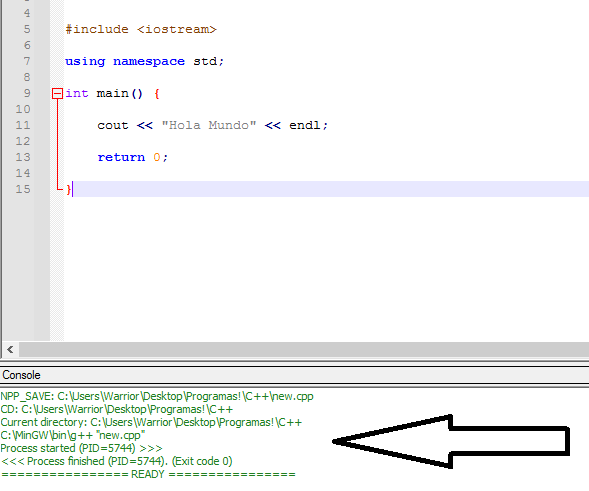
does not show me the message (Hola mundo)
I have NppExec
Script: NPP_SAVE
cd “$(CURRENT_DIRECTORY)”
C:\MinGW\bin\g++.exe “$(FILE_NAME)”Programming language: C++
-
I don’t know how to use g++ from the command line, but I guess if you call it like you did it will create an executable file with some kind of default name and then terminates. Thus, the message regarding the started process with PID 5744 from your screenshot is about g++ itself and not about the created executable.
Try to add the following as the last line of your NppExec script:
$(CURRENT_DIRECTORY)\$(NAME_PART).exeIf this doesn’t work, add some command line options to the line where g++ is called to tell the compiler where to create the output file and which name to use.