Issues with npftp and ionos (1and1) sftp
-
Hi there,
Recently I have started to get access denied with IONOS SFTP. I have one account that works and all my others do not. I have confirmed they work fine with filezilla. Is there something special that’s changed in a recent version of Notepad++
Here’s my current build
Notepad++ v7.9 (32-bit)
Build time : Sep 22 2020 - 03:24:22
Path : C:\Program Files (x86)\Notepad++\notepad++.exe
Admin mode : OFF
Local Conf mode : OFF
OS Name : Windows 10 Enterprise (64-bit)
OS Version : 2004
OS Build : 19041.685
Current ANSI codepage : 1252
Plugins : DSpellCheck.dll mimeTools.dll NppConverter.dll NppExport.dll NppFTP.dll -
I updated to 64 bit version and still have the same issue
[NppFTP] Everything initialized
Connecting
[SFTP] Host key accepted
[SFTP] Password authentication denied.
[SFTP] Unable to authenticate
Unable to connect
DisconnectedNotepad++ v7.9.1 (64-bit)
Build time : Nov 2 2020 - 01:07:46
Path : C:\Program Files\Notepad++\notepad++.exe
Admin mode : OFF
Local Conf mode : OFF
OS Name : Windows 10 Pro (64-bit)
OS Version : 2004
OS Build : 19041.685
Current ANSI codepage : 1252
Plugins : mimeTools.dll NppConverter.dll NppExport.dll NppFTP.dll -
@asirota said in Issues with npftp and ionos (1and1) sftp:
something special that’s changed in a recent version of Notepad++
Please note that NppFTP is a separate entity from Notepad++. The “problem” is likely in the plugin, not in Notepad++ itself (because Notepad++ itself knows nothing about SFTP or any other such protocol).
Sometimes, due to the OpenSSL library used by NppFTP plugin, the encryptions/etc that NppFTP knows about is different from the encryptions/etc that your server is willing to use. I have that problem with at least one server.
However, based on the error messages, it appears your host doesn’t want password authentication. My guess is that in FileZilla, you have that host set to use an SSH key to log in, rather than a password, but that you aren’t trying SSH key with NppFTP. You might have to enable the private key checkbox and fill in the private key file location for the IONOS profile:
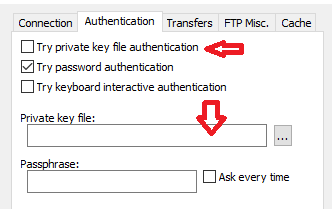
(I think at one point, I also had NppFTP working with pageant or a pageant-equivalent SSH key agent, but I don’t currently have an example of that working available right now, so I don’t remember how it all worked together – but I think it had the checkbox enable but no keyfile in the text box in those settings.)If that doesn’t help you, I’m not sure how much more we’ll be able to help you here.
If you look on your Plugins > NppFTP > About,

… you will see the Visit NppFTP site which then links to the NppFTP issue tracker, which is where you would go for help specifically on NppFTP. I would recommend, since you can successfully connect to that site using FileZilla, but not with NppFTP, that you share you NppFTP profile settings and the FileZilla profile settings in that issue you create over there. (If you do create an issue with NppFTP issue tracker, it’s generally considered polite to paste a link to the issue you create in this thread, so that anyone who reads your request here can follow it to its conclusion over there.)As a workaround for sites that I couldn’t get to work in NppFTP (in the days before my IT department uninstalled FileZilla for me), I would set up FZ to use Notepad++ for the editor, and then I would use FileZilla’s remote-edit feature to edit remote files through FZ using Notepad++. Using FZ+NPP vs NPP+NppFTP were very similar workflows for me, and it didn’t bother me to switch between the two.