Notepad++ v7.9.2 Released
-
@donho said in Notepad++ v7.9.2 Released:
@Raccoon-s-Hits @Artur-Harison
I just tested “Copy” & “Copy Selected line(s)” 2 commands, and I didn’t see any unnormal behaviour. Could you elaborate your unexpected behaviour by providing more information?Just change on Russian or German language.
I think the problem is with localization of the Search Results Window (Line .1.2.4.etc)
I will check it now! -
Ok I found the problem. As I expected this “Line” more precisely its translation.
If you change even one letter on any, it stops working.find-result-line-prefix "Line" -
Thank you @Artur-Harison
I see now where is the problem.The regression is due to:
https://github.com/notepad-plus-plus/notepad-plus-plus/commit/e3455a0f7e2e8aa2c97d1f7a6d2ddfde2d83f95eAn issue has been created by @SCOTT SUMNER :
https://github.com/notepad-plus-plus/notepad-plus-plus/issues/9334Fixed commit:
https://github.com/notepad-plus-plus/notepad-plus-plus/commit/edfd2b8a95d1e07365b35508d14ee1fe70a5b240Workaround is what @Artur-Harison has provided here:
https://community.notepad-plus-plus.org/topic/20537/notepad-v7-9-2-released/13The fix will come with the next release. Sorry for the inconvenience.
-
@donho @Artur-Harison @Raccoon-s-Hits
I see that problem, but it is fixed for the next version so I guess I am late to that particular party.
But… I noted something else because I wanted to set my “Line” text to something very different: Nothing at all.
My thinking was why have to look at LineLineLineLine… all the way down the window. I know these are lines.I tried:
<find-result-line-prefix value=""/>
and that works to eliminate the “Line” text, but I get an extra space before the actual line number, can that be eliminated for this particular case?Here I show it, where I’ve used the yellow highlighter in the screenshot utility to mark what I mean:
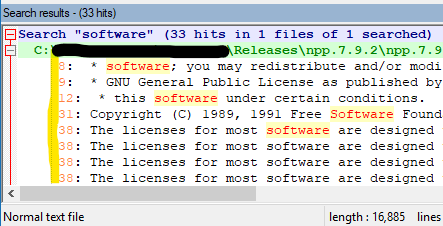
Ok, it is a small thing, and I can live with it, but just wanted to mention it. :-)
-
Ok i find one more bug.
https://github.com/notepad-plus-plus/notepad-plus-plus/issues/9341 -
@donho said in Notepad++ v7.9.2 Released:
- Add context menu with “Copy link” ability. (Implement #2435)
So, there must be some sort of super-secret way of making that work. In my slightly customized
contextMenu.xmlfile (but nothing customized with the “Copy” command), I get this result when right-clicking a link: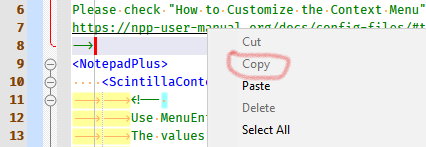
But if I unzip a fresh portable 7.9.2 and try the same test, I get:
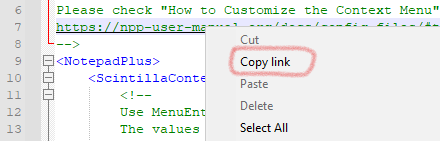
Any ideas on why there would be a difference?
And any idea on what I could do to get it enabled on my setup? -
@Alan-Kilborn said in Notepad++ v7.9.2 Released:
So, there must be some sort of super-secret way of making that work. In my slightly customized contextMenu.xml file (but nothing customized with the “Copy” command), I get this result when right-clicking a link:
It’s done in source code and it’s a neat feature IMO.
And any idea on what I could do to get it enabled on my setup?
What are you trying to do exactly?
-
@donho said in Notepad++ v7.9.2 Released:
It’s done in source code and it’s a neat feature IMO.
Yes, I agree, and I’d like to be able to use it.
What are you trying to do exactly?
Ummm, I’m trying to use the “Copy Link” feature to copy some link text to the clipboard without having to select it first.
In my screenshots the upper left corner of the popup menu boxes are the point at which I right-clicked on a link in the
contextMenu.xmlfile; same spot in each screenshot, same file in each screenshot; different copies of N++ 7.9.2 in each screenshot:- The top screenshot is my normal portable N++, recently updated to 7.9.2.
- The bottom screenshot is a freshly unzipped 7.9.2.
I guess the answer could be: “it works fine since it works in the freshly unzipped portable”.
But that doesn’t help me, and potentially others that don’t “start over” every time a new release happens.The question in shortest form is “When I right-click on a link, I don’t get the ability to ‘Copy link’ – what can I do, if anything, to make it a present and enabled context menu option?”
-
@Alan-Kilborn said in Notepad++ v7.9.2 Released:
The top screenshot is my normal portable N++, recently updated to 7.9.2.
Hmm… it should work.
How did you upgrade your portable version to v7.9.2 then? From which version? -
The following valid PowerShell statement doesn’t correctly match the parentheses. It can also mess up other valid bracket matching, but I haven’t figured out the right pattern yet.
“$($s.replace(”‘“,”’'“))”
$s can be any valid string, with or without imbedded single quotes.
-
@donho said in Notepad++ v7.9.2 Released:
From which version?
7.9.1
How did you upgrade your portable version to v7.9.2 then?
I suppose like most people that use portable would, although there is no official procedure on how to do so. I typically use a compare utility to compare the portable .zip files, so 7.9.1 <-> 7.9.2 in this case, and make some notes about what has changed so that I can merge into the portable folder that I use daily.
For 7.9.1 -> 7.92, the following is found:
-
functionList for php.xml is different (as I don’t use php, I just copied this new one over the older one in my “daily” portable)
-
several localizations xml files changed (as I don’t care about most, I copy the newer ones over the older ones); I do make notes about what changes happened in english.xml, so that I can update my english_customizable.xml in my “daily” portable
-
stylers.model.xml changed, so I note that change so that I can update my stylers.xml appropriately
-
DLLs and EXEs files: these are all just copy-overs from the newest version into my “daily” portable
-
-
@magoo104 said in Notepad++ v7.9.2 Released:
The following valid PowerShell statement doesn’t correctly match the parentheses. It can also mess up other valid bracket matching, but I haven’t figured out the right pattern yet.
…I can confirm that I see similar problems. However, it’s not a regression, since I see the same problem in v7.9.1.
Since it’s not a regression, I branched the discussion to a new topic. @magoo104 , Please continue this discussion over there
-
I’m noticing the following “weirdness” with the new-in-7.9.2 URI customized schemes :
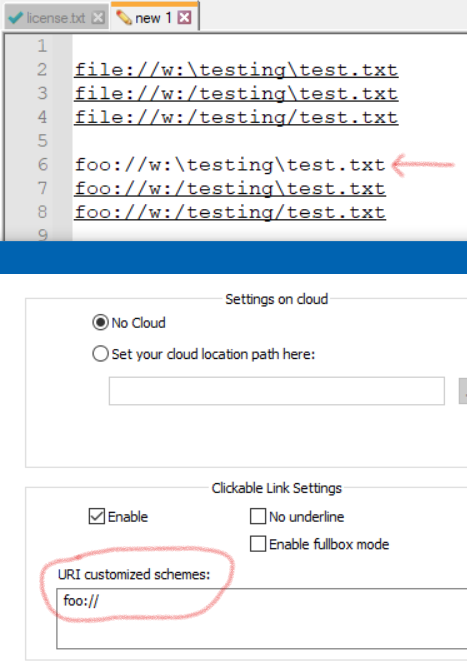
Note that the built-in file protocol has no problem underlining paths with either types of slashing,
/or\.But with the customized foo protocol, it doesn’t want to underline paths with the most-typical “slashing”, that of Windows’
\.
Curiously, it has no trouble with the underlining, as long as the first slash after the colon of the drive letter is a forward-slash (and subsequent slashes are of the backslash variety). -
Hello, @don-ho, @alan-kilborn and All,
I’m quite late in that discussion but I don’t really understand your problem with the new
Copy link, in the Context menu !On a fresh portable
v7.9.2version with the defaultContextmenu, without any customization :-
If you previously moved the caret at any position of a link, even right before the first character ( generally the letter
hof https?), but not right after the last character, and without any selection, you correctly see the entryCopy link, instead ofCopy, in the Context menu -
If you previously moved the caret at any position of a link, even right before the first character and that you selected some characters, the normal
Copyentry is displayed and functional, in the Context menu -
If you previously moved the caret at any position outside a link, without any selection the normal
Copyentry is simply greyed in the Context menu. Logical ! -
If you previously moved the caret at any position outside a link, and did a selection of some characters, the normal
Copyentry is displayed and functional, in the Context menu.
So, the N++ behaviour, in these four cases, seems quite coherent !?
Cheers,
guy038
-
-
@guy038
My understanding is that the fresh portable is not the problem, Alan has the same results with it, but the daily used one is. -
Hi, @don-ho, @alan-kilborn, @ekopalypse and All,
BTW, Alan, is the thick
redvertical bar, in your first screenshot, showing thecontextMenu.xmlfile, your current caret ?If so, it’s logical that the
copymenu is displayed in the contextual menu !BR
guy038
-
@guy038 said in Notepad++ v7.9.2 Released:
BTW, Alan, is the thick red vertical bar, in your first screenshot, showing the contextMenu.xml file, your current caret ?
Guy to the rescue!
Thanks to that, I now know what is going on!
(Yes, the “thick red vertical bar” is indeed my caret.)I have this setting enabled:
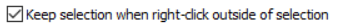
The code that changes the Copy menu item into Copy Link must be looking at the current caret position instead of the position corresponding to the right-click (x,y) point, in order to determine what it should do.
-
Hello, @don-ho, @linpengcheng, @ufcoxd and All,
Don, in this post, you spoke about creating this issue, saying :
An invalid xml could make disfunction in Notepad++ as problem in #9329 .
To avoid such problem, it’s necessary to check the whole set of XML files in Notepad++'s AppVeyor settings to ensure the validity of these files.
Of course, I have no doubt that there are numerous tools to evaluate the relevance of
XMLfiles ;-))Now, just for fun, here is a basic
XMLvalidation method that can be processed from within Notepad++, only, which could interest some people !
-
Start Notepad++
-
Open the faulty
chineseSimplifiedconfiguration file, of thev7.9.2release ! -
Open the Mark dialog (
Ctrl + M)-
MARK
(?x) </? [\w-]+? (?= (?: \x20 (?-s).+? )? (?<![/-]) > ) -
Tick the
Wrap aroundoption -
Select the
Regular expressionsearch mode -
Click on the
Mark Allbutton -
Click on the new
Copy Marked Textbutton ( Many thanks @scott-sumner !! ) -
Close the Mark dialog (
ESC)
-
-
Open a new tab (
Ctrl + N) -
Paste all the marked text in this new file (
Ctrl + V)
So, a list of
142start or end tags !-
Now, open the Replace dialog (
Ctrl + H)-
SEARCH
(?x-s) ^ < (.+\R) (?s) (.*?) </ \1 -
REPLACE
\2 -
Tick the
Wrap aroundoption -
Select the
Regular expressionsearch mode -
Click several times, consecutively, on the
Replace Allbutton, until you see the messageReplace All: 0 occurrence were replaced( successively1,12,24,32,1and0occurrence replaced )
-
=> And you should get these two lines only :
<MarginsBorderEdge </ScintillasAfter a brief examination of the
chineseSimplifiedfile, it clearly appears that the end tag should be rewritten as</MarginsBorderEdge>( and not</Scintillas>) !Best Regards,
guy038
-
-
@guy038 said in Notepad++ v7.9.2 Released:
Now, just for fun, here is a basic XML validation method that can be processed from within Notepad++, only, which could interest some people !
Brilliant!
However @chcg has integrated a python script for XML files’ validation in the build system:
https://github.com/notepad-plus-plus/notepad-plus-plus/commit/d17fa02a6f40f4650e8e28e94e42078f13ce59ccThe script is efficient - my 2 commits have been rejected due to the invalid XML files. So there’ll be no more such regression. :)
-
@donho
Bug with field of Search Result #9341 which I already wrote in CR theme.
Will this be fixed? It’s important for me.