Load stylers.xml failed
-
Hi,
I’m running Notepad++ v7.9.1 (64-bit)
I would like to use Tomorrow style from here: https://github.com/chriskempson/tomorrow-theme/tree/master/notepad%2B%2B but when I try to apply the style I get and error message: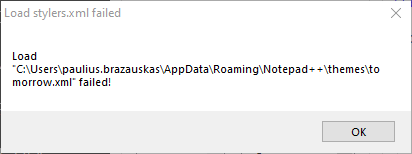
Is this because this style is very old (9 years) and is no longer compatible with the newer versions on Notepad++? I was able to use other styles but not this one and I really like how it looks and would like to use it.Maybe someone knows how to make this one work?
Thank You
-
Sorry, I cannot replicate that.
I started with a portable v7.9.1-64bit, and verified that if I put tomorrow.xml in the themes folder, then ran notepad++, then selected
tomorrow.xmlfrom the Themes dropdown, it correctly chose that theme. I can exit and reload without difficulty.Then, just to make sure, I exited Notepad++, deleted doLocalConf.xml from the notepad++ directory – so it will use
%AppData%\Notepad++instead. Then I deleted stylers.xml from my portable, and moved thetomorrow.xmlfrom the installation-directory\themes to%AppData%\Notepad++\themes\tomorrow.xml. Then I ran Notepad++, saw that the theme list still showed thetomorrow.xml, and was able to select that theme, changing the colors. I exited and restarted, and it’s still using that theme. I never saw the error you showed.I am assuming your
tomorrow.xmlfile is somehow corrupted. I suggest re-downloading it from https://raw.githubusercontent.com/chriskempson/tomorrow-theme/master/notepad%2B%2B/tomorrow.xml, with the steps:- Close Notepad++ v7.9.1
- Delete
%AppData%\Notepad++\themes\tomorrow.xml - Delete
%AppData%\Notepad++\stylers.xml(clears the existing theme, and Notepad++ will default to the default theme again) - Download from https://raw.githubusercontent.com/chriskempson/tomorrow-theme/master/notepad%2B%2B/tomorrow.xml and save as
%AppData%\Notepad++\themes\tomorrow.xml - Run notepad++
- Settings > Style Configurator > Select Theme:
tomorrow - when I do this, the colors shift slightly from the defaults to the tomorrow-theme. I can exit and reload, and the theme still works.
-
@PeterJones said in Load stylers.xml failed:
I am assuming your
tomorrow.xmlfile is somehow corrupted. I suggest re-downloading it from https://raw.githubusercontent.com/chriskempson/tomorrow-theme/master/notepad%2B%2B/tomorrow.xml, with the steps:
3. Download from https://raw.githubusercontent.com/chriskempson/tomorrow-theme/master/notepad%2B%2B/tomorrow.xml and save as%AppData%\Notepad++\themes\tomorrow.xmlThank you @PeterJones for helping me sort it out. I now know what the problem was for me.
On the Github, I would right-click tommorow.xml file and save as and for some reason, that file would give me an error message that I posted. When I right-clicked on your link that had raw. in the beginning and saved as it worked fine. I use Google Chrome I don’t know if that has to do anything with it.
So for the rest variations of the style instead of right-clicking on the tommorow.xml I clicked on it then selected RAW and then saved the page as and it worked for all the rest of the styles.
Thank You