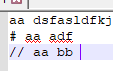DSpellCheck not working
-
I just found it works only if it’s a comment line.
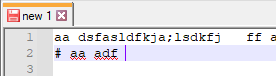
-
…and you must have set a “Language” on your “new 1” tab without reporting that. The fact that you just had gibberish data in the tab also didn’t help (I get that you were just trying to test the speller). But, if it had been real language data (be it php, python, whatever), it would have been easier for someone here to help solve.
-
@Alan-Kilborn
Didn’t set any language.
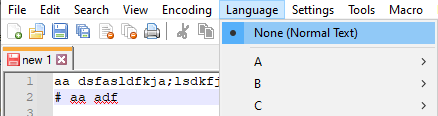
-
Well then I suppose it is very interesting that the spellchecker thinks that “Normal text” files have any notion of comment lines! :-)
I wonder (but don’t care enough to check as I don’t have a spellchecker plugin installed) if it thinks lines that start with
//are comment lines as well as those that start with# -
-
@Carlos-Zhang-0
I just found it works fine only if I change language to user-defined.
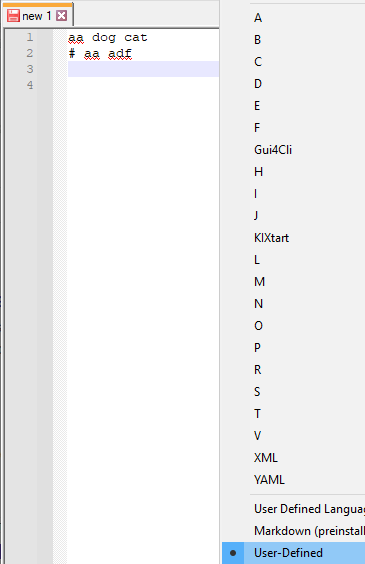
Not sure why it doesn’t work for normal text. -
Have you noticed these settings which you showed?
Especially where it says “in code”:
But still, curious why it thinks “normal text” is “code”.
In 7.9.2, a change was made in the Language so that files with no set type are now called “None (Normal Text)”. Before 7.9.2, they were called “Normal Text” (and were buried under the “N” submenu).
Perhaps the spellchecker plugin is keying off of this?
Meaning that it is looking for exactly “Normal Text” and, since it doesn’t see this, it thinks the tab is made up of “code”?@guy038 and I had some discussion about how this change should not affect anything (that was MY opinion) and Guy maybe thought the opposite – and now perhaps Guy was right? :-)
-
@Alan-Kilborn
But it works fine on your computer. Weird. -
Hello, @carlos-zhang-0, @alan-kilborn, @peterjones,
As for me, it works nice, with N++
v7.9.2-
Whatever the language used is
Normal TextorUser-Defined -
Whatever the file encoding (
ANSI,UTF-8[-BOM],UCS-2 [BE|LE] BOM) -
Whatever text is considered as comments or not, when language is
Normal TextorUser-Defined -
When text is in comments or strings when language is a specific language, as
C++orPython
Note that I’m using the DSpellCheck
v1.4.15.0version which is the last version working with my OS ( WindowsXP SP3). So, the behaviour that you described could depend on the newer versions of the DSpellCheck plugin !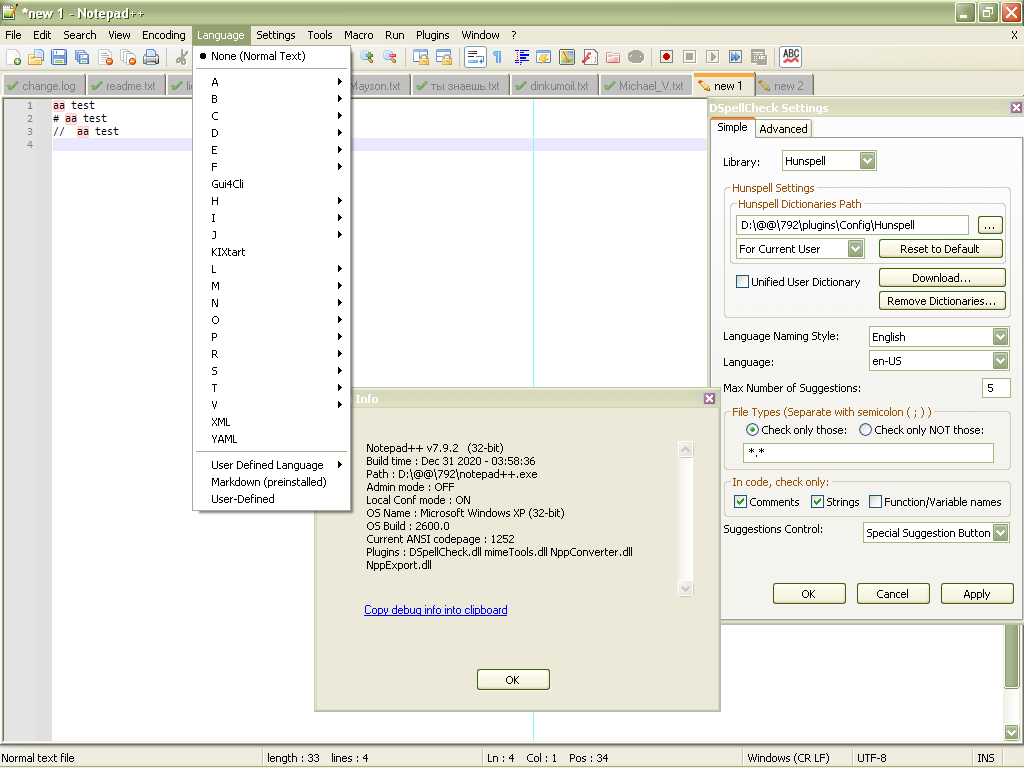
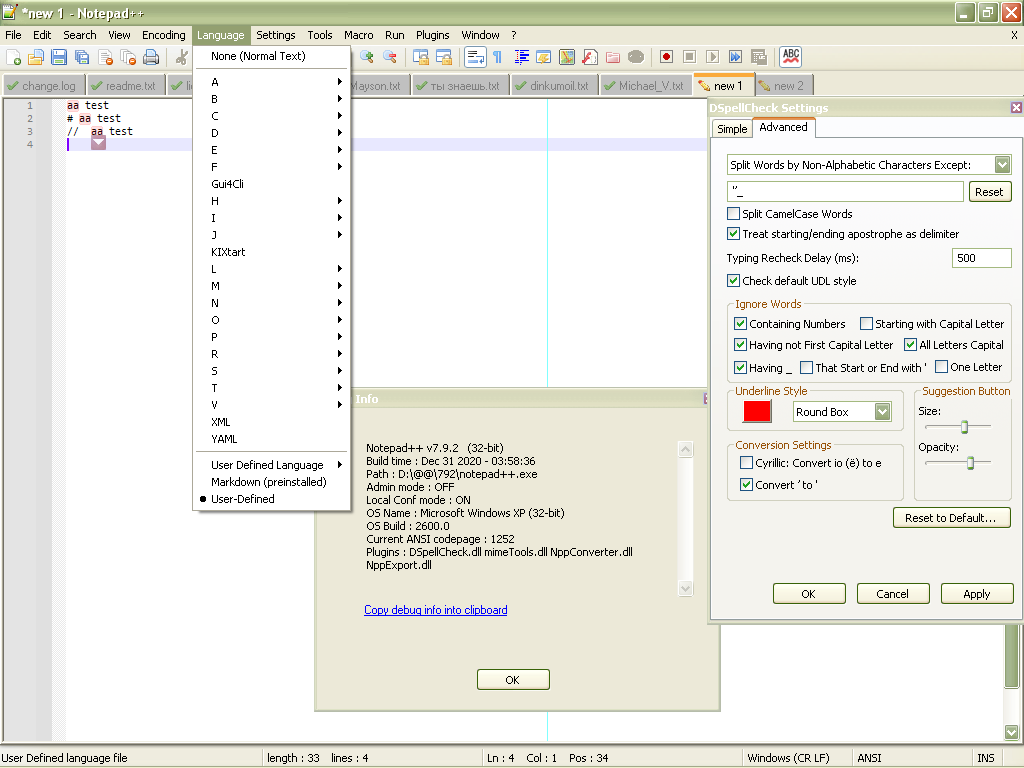
Best Regards,
guy038
-
-
@guy038
Thanks. Maybe it’s a bug in the newer version. -
Once again, it works for me, as I showed above.
In case you were curious, it’s with DSpellCheck v1.4.20.0, which is the newest available from Plugins Admin interface. So here’s a new screenshot showing some of your exact test cases working, along with other test cases from me.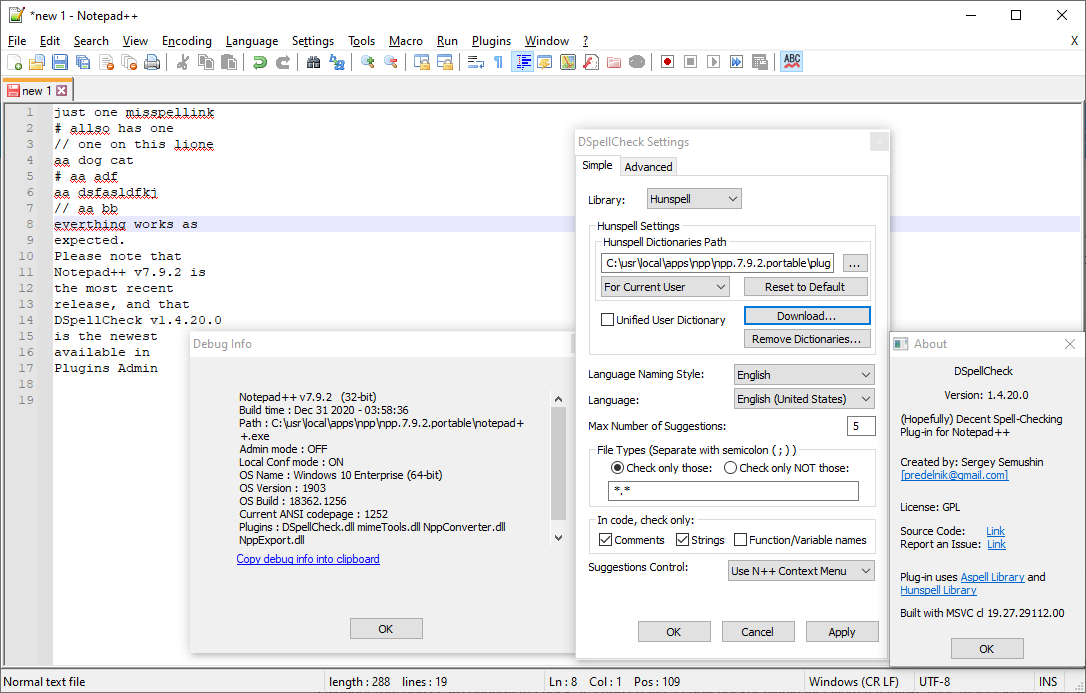
And a second screenshot with my (default) advanced settings, plus the Language menu pulled down to doubly confirm (along with the status bar showing “Normal Text File” as it did in my earlier screenshot). As you can see, DSpellCheck works just fine with Normal Text files, and doesn’t just check spelling on “comment” lines.
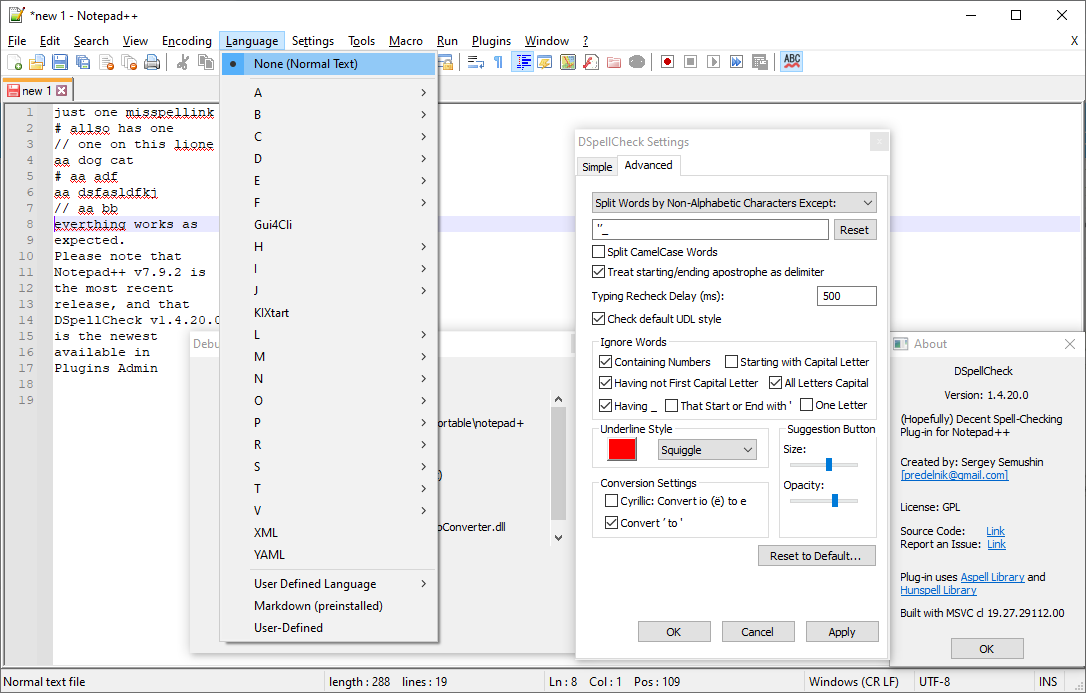
Everything works for me, as expected, with the most recent Notepad++ and most recent DSpellCheck from Plugins Admin.
-
@PeterJones
Thanks. I do believe it works for you.
I think maybe it’s environment issue. E.g. some settings in win10? -
@carlos-zhang-0 said in DSpellCheck not working:
@PeterJones
Thanks. I do believe it works for you.
I think maybe it’s environment issue. E.g. some settings in win10?Not sure if you’re still having issues, but I ran into the same thing today. The resolution was to go into the DSSpellCheck settings and download the dictionary (English - US, for me). After that, spell check worked again.