Page break Text File saving
-
This post is deleted! -
@PeterJones said in Page break Text File saving:
Do you still have that macro? Because I don’t see how you could do that, either.
Sorry, misunderstood question, thought you meant this macro, not the old one. Look here for that:
https://community.notepad-plus-plus.org/topic/17035/batch-function-need-to-add-filename-at-the-end-of-each-paragraph/5Terry
PS you even upvoted me on it
-
@Terry-R said in Page break Text File saving:
but surely every tab content that you try to save should have a “tab name” which should become the “filename” by default. So wouldn’t the filename field in the Save/Save As dialog box be filled with the default?
This IS what happens, whether an as-yet-unsaved-to-disk file has a default name (e.g. “new 1”, “new 4”, etc.) or you’ve right-clicked a “new X” tab and Rename…'d it to something else, e.g. “zzzz”:
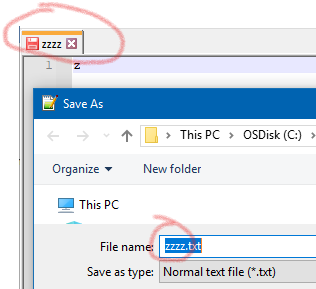
However, it feels like I am missing some point in the discussion.
¯\_(ツ)_/¯ -
@Alan-Kilborn said in Page break Text File saving:
However, it feels like I am missing some point in the discussion.
@PeterJones question to me has gone past the current theme, however I had previously responded to his statement
“No, I do not know of a way to pass a name to the Save As command”
in that (as you just pointed out) the filename field is already filled. I think the issue is really that the dialog is waiting for an enter key which I did try to manually insert into the macro code, that only made matters worse. I think the macro idea on the current theme is a dead duck.Terry
-
@guy038 Hello sir, Is there any possibilities of saving name from text file instead of File_1?. Thanks.