How does Notepad++ Manage to display all Characters and Emojis
-
This question is about how Notepad++ is developed. I am doing a test containing these characters for PDF generation:
ÄÖÜ
个相同基因的更多拷⻉来提⾼适应性
Πρωτότυπο κβαντικό ραντάρ από ερευνητές στην Αυστρία
☹️😀😃😄😁😆😅😂🤣☺️😊😇🙂🙃😉😌😌😍😘😗
👩⚕️What I can not understand is how Notepad++ (v7.9.1) displays all these characters perfectly on Windows 10, even when I change the Font Style to Courier New, which lacks these characters if I am not mistaken. I have tried the superman character 🦸♂️ and that one changed into two characters divided by a ZWJ (zero width joiner), so I am sure there is some font or table included in Notepad++ to do this, which lacks the newest emojis. Can you tell me what font it uses or how it is done? I need this to include the font in the PDFs I am generating or replicate the process.
-
@Martin-Furek said in How does Notepad++ Manage to display all Characters and Emojis:
As far as I know, Notepad++ does not use an internal lookup table for unknown glyphs.
When I look at those characters (including superman) in Courier New, I see:
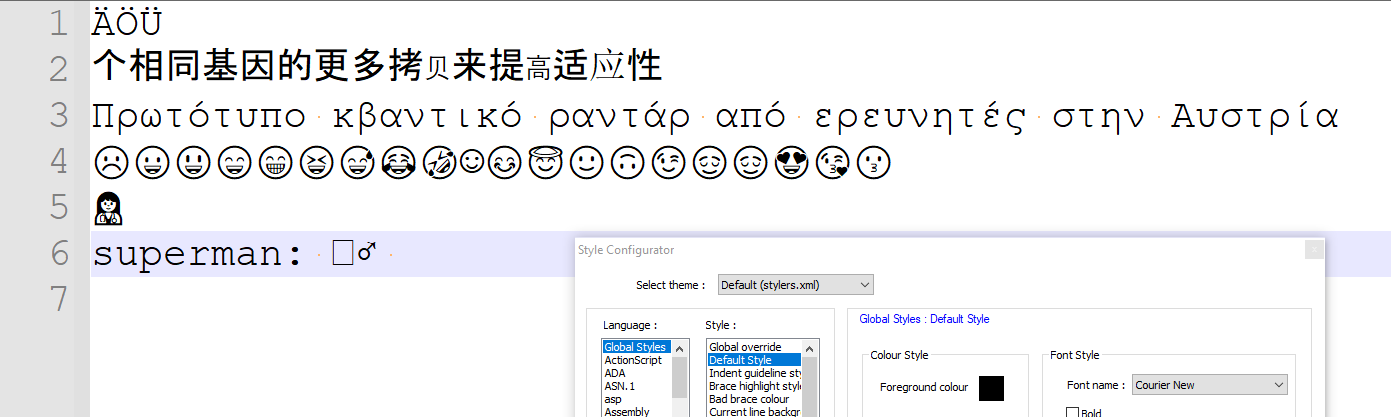
But if I use my normal Deja Vu Sans Mono font, I get:
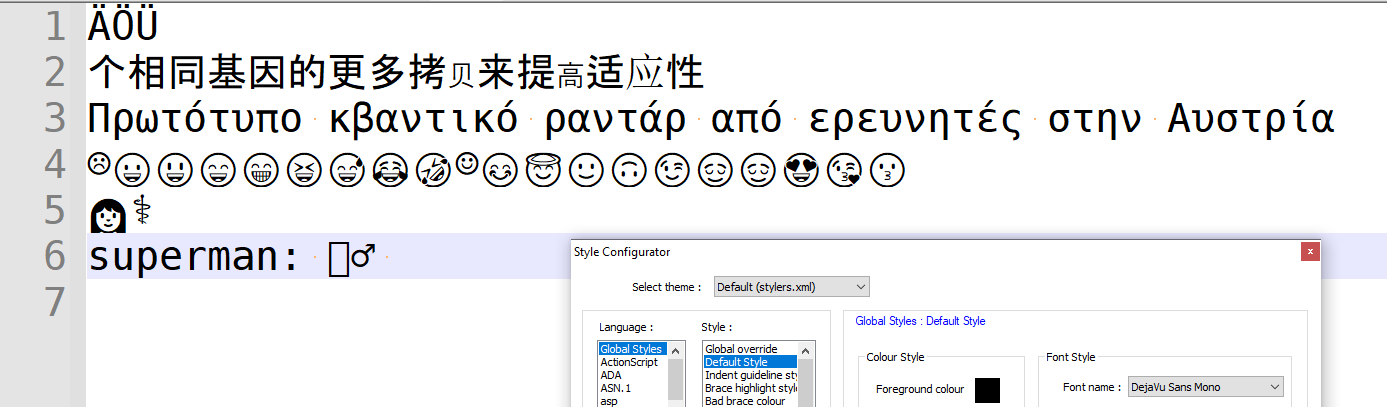
Note that the female medical worker splits back to the component woman + medical-symbol, since Deja Vu Sans Mono does not have that glyph.If Notepad++ were using a lookup table to find missing characters, then it would have used the same lookup on woman+medical under Deja Vu Sans Mono as it does with Courier New, but it obviously doesn’t.
Given the number of times in this forum that people have complained about Notepad++ displaying their character as an
□, and we suggest that they use a font that knows that character, and then the character displays correctly for them, I am usually pretty confident in asserting that Notepad++ does not use alternate fonts for characters that don’t have a glyph in the chosen font.On the other hand, some of the emoji you showed use codepoints above U+FFFF, and others use the ZWJ to do the emoji-combo-trick, and I don’t know how the Windows OS and the font system handle such circumstances under the hood. It may be some OS and/or font magic, rather than Notepad++ itself, “helping” you.
And as to your question: how to determine what’s happening behind the scenes and replicate that in generated PDFs: sorry, I don’t think the behind-the-scenes stuff is in Notepad++, so I don’t know how you’d replicate it in your generated PDF.
-
Should probably note here that what is displayed may also be affected by this setting in the Preferences :
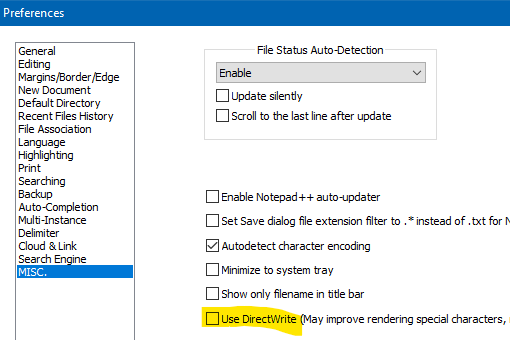
-
Hello, @Martin-furek, @peterjones, @alan-kilborn and All,
You may be interested by this post :
https://community.notepad-plus-plus.org/topic/19990/regexp-fails-to-match-utf-8-characters/14
and by this site :
Particularly, the points :
https://emojipedia.org/man-superhero/
https://emojipedia.org/emoji-11.0/
On the other hand, from this site https://www.fontyukle.net/ara.php?ara=Segoe+UI you could download a fairly new versions of all fonts of the
Segoe UIfamily, listed below, with their main characteristics :•----------------------------------------•------------------•--------------------------------------•---------•------------•----------•------------• | Segoe UI font variations | Microsoft Name | Font Names in "Fontyukle" archives | Version | Characters | Glyphs | Kern pairs | •----------------------------------------•------------------•--------------------------------------•---------•------------•----------•------------• | Segoe UI Black (TrueType) | seguibl.ttf | Segoe UI Black.TTF | 2.02 | 2,191 | 2,443 | 2,638 | | Segoe UI Black Italic (TrueType) | seguibli.ttf | Segoe UI Black Italic.TTF | 2.02 | 2,191 | 2,544 | 8,467 | | | | | | | | | | Segoe UI (TrueType) | segoeui.ttf | Segoe UI.TTF | 5.62 | 3,952 | 5,344 | 8,292 | | Segoe UI Bold (TrueType) | segoeuib.ttf | Segoe UI Gras.ttf | 5.60 | 3,900 | 5,219 | 8,319 | | Segoe UI Bold Italic (TrueType) | segoeuiz.ttf | Segoe UI Gras Italique.ttf | 5.30 | 2,826 | 3,377 | 8,613 | | Segoe UI Italic (TrueType) | segoeuii.ttf | Segoe UI Italique.ttf | 5.30 | 2,826 | 3,377 | 5,739 | | | | | | | | | | Segoe UI Emoji (TrueType) | seguiemj.ttf | Segoe UI Emoji.TTF | 1.29 | 1,962 | 12,189 | 1,394 | | | | | | | | | | Segoe UI Historic (TrueType) | seguihis.ttf | Segoe UI Historic.TTF | 1.03 | 3,658 | 4,737 | 1,352 | | | | | | | | | | Segoe UI Light (TrueType) | segoeuil.ttf | Segoe UI Light.ttf | 5.60 | 3,902 | 5,231 | 5,503 | | Segoe UI Light Italic (TrueType) | seguili.ttf | Segoe UI Light Italic.ttf | 5.30 | 2,826 | 3,389 | 8,388 | | | | | | | | | | Segoe UI Semibold (TrueType) | seguisb.ttf | Segoe UI Semibold.TTF | 5.62 | 3,948 | 5,271 | 8,291 | | Segoe UI Semibold Italic (TrueType) | seguisbi.ttf | Segoe UI Semibold Italic.TTF | 5.32 | 2,874 | 3,437 | 5,209 | | | | | | | | | | Segoe UI Semilight (TrueType) | segoeuisl.ttf | Segoe UI Semilight.TTF | 5.62 | 3,950 | 5,219 | 8,293 | | Segoe UI Semilight Italic (TrueType) | seguisli.ttf | Segoe UI Semilight Italic.ttf | 5,30 | 2,826 | 3,389 | 8,338 | | | | | | | | | | Segoe UI Symbol (TrueType) | seguisym.ttf | Segoe UI Symbol.ttf | 6.23 | 7,362 | 9,209 | 1,361 | •----------------------------------------•------------------•--------------------------------------•---------•------------•----------•------------•Best Regards,
guy038
-
 T Terry R referenced this topic on
T Terry R referenced this topic on
-
A Andrej730 referenced this topic on