Cannot Install New Plugins
-
I have been trying to install additional plugins but no matter what I try it does not work. I do not get any error messages. Can someone help me to install plugins?
Notepad++ v7.9.2 (64-bit)
Build time : Dec 31 2020 - 04:01:34
Path : C:\Users\MTARKOW3\Notepad\Notepad++\notepad++.exe
Admin mode : OFF
Local Conf mode : OFF
OS Name : Windows 10 Enterprise (64-bit)
OS Version : 1909
OS Build : 18363.1316
Current ANSI codepage : 1252
Plugins : ComparePlugin.dll DSpellCheck.dll mimeTools.dll NppConverter.dll NppExec.dll NppExport.dll -
I have never seen difficulty with v7.9.2 installing plugins. I have used it both under “normal installation” (
c:\program files\notepad++\) and portable instances (where debug info showsLocal Conf mode : ON).- Do you have write permission to
C:\Users\MTARKOW3\Notepad\Notepad++\folder? - Do you have write permission to
C:\Users\MTARKOW3\Notepad\Notepad++\pluginsfolder? - How are you trying to install the plugins? Tell us the exact steps you are taking
- Do you have write permission to
-
Open Notepad++
Plugins / Plugins Admin
Select checkbox for JSTool and click install.
Notepad++ restarts but new plugin not added.Also, I cannot update existing plugins displayed under Updates tab.
-
What about the question whether you do have proper write access to the mentioned directories?
-
yes, I have write access
-
do you know procmon?
Just before you click install I would start it, set a filter for process to be notepad++.exe and gup.exe
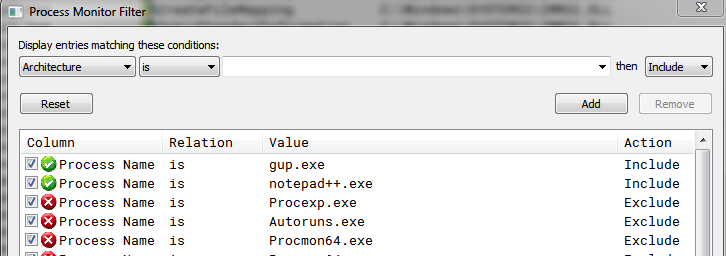
and see what it does
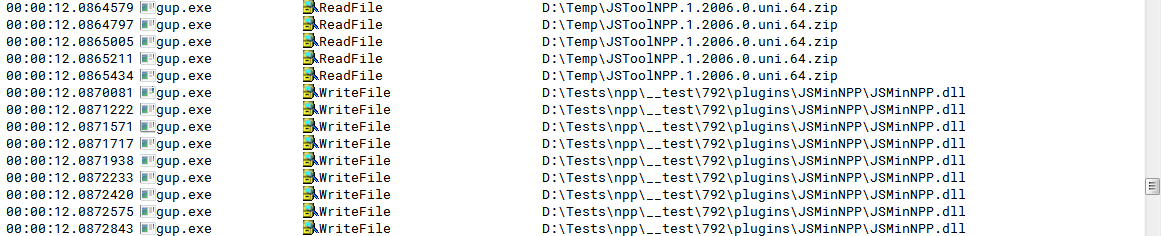
Maybe that will give you a hint why this isn’t working for you.
-
I had to move my installaion to C:\Program Files\Notepad++ and everything worked.
Thank you for your help. All set.