Recovering .txt file
-
I saved a file on notepad++ as .txt and this is what showed up when I opened it:
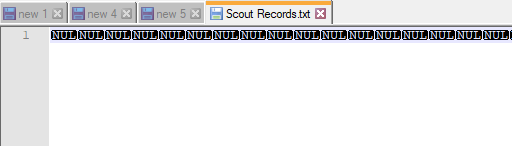
it should look similar to this:
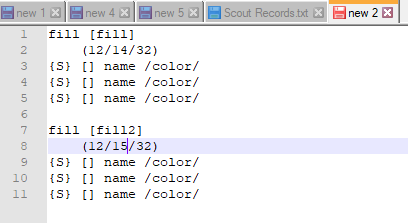
(note: second image was just random text to show how it should look not the actual text)
How can I fix the file so I can recover the text? I tried changing the file extension on copied files but didn’t really do anything. -
Depending on your configuration and version of npp it might
be that the file itself has not been corrupted but the backup file
has. Have you checked this already? -
How would I do this?
-
By opening the actual file.
If you have set npp to remember the current session and perform backups, the contents of the files you see when you start npp will not be loaded from the original files, but from the backup file from the backup location.
If you don’t have this setup, what remains is either to restore the last version via the file’s properties, if this was configured, or to use software like recuva and restore it via a deep scan. -
I had opened using the actual file and the 1st pic is what opened. Anything else you can think of?
-
Other than what I’ve already mentioned, no, sorry.