Regex: Parsing, How to make a regex replacement in multiple files, from Folder-1 to Folder-2
-
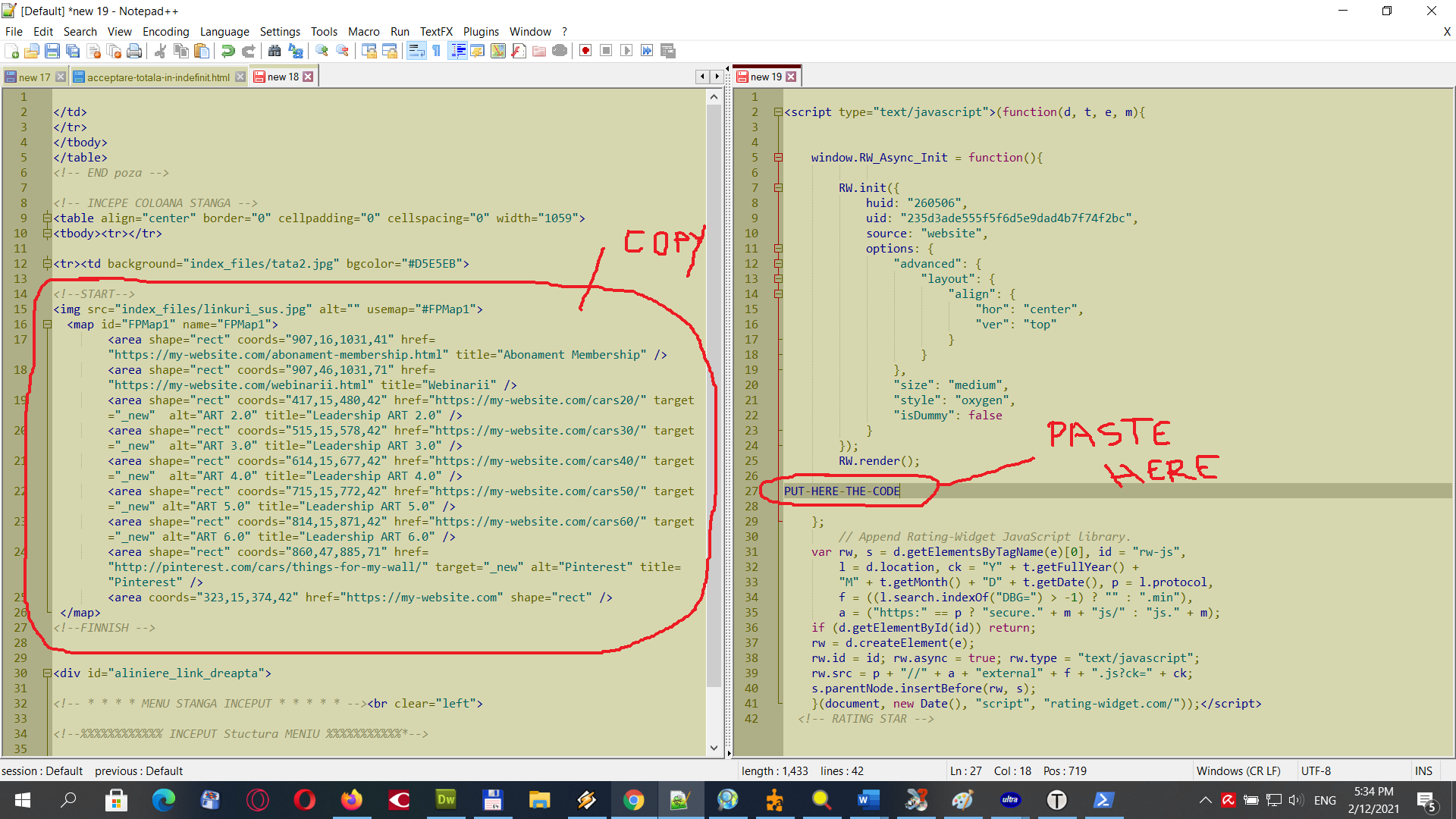
hello, the image will explain what I want to do. I have a lot of html files in Folder-1 and the same number of files in Folder-2. The name of the files is the same on both folders, only the content of them is different. As you can see in this image what I want to do is to copy the lines from <!–START–> to <!–FINNISH --> and paste them to other files from second folder, in html files, in the point PUT-HERE-THE-CODE
You have to know that the content of <!–START–> to <!–FINNISH --> is different on all pages, so only this 2 words are repeated in all files, the links are different. And in the Folder-2, the only part that repeats in all files is PUT-HERE-THE-CODE
SOLUTION. I made a regex for this task: This will select the lines between
<!--START-->to<!--FINNISH -->FIND:
(?s)(<\!--START-->).*(<\!--FINNISH -->)But how can I move this content in other files, from Folder-1 to Folder-2 to other file over the word
PUT-HERE-THE-CODE? -
This post is deleted! -
to make an idea, should be something like:
FIND:
(?s)(START).*(FINNISH) \ Folder-1
Replace on:$1 PUT-HERE-THE-CODE $2 \ Folder-2Is it possible with notepad++ ?
-
Hello @robin-cruise and All,
I did not investigate, yet but I thought of some points :
-
Are there several
PUT-HERE-THE-CODElines in the files, located in Folder-2 ? In other words, do you have to paste the<!–START–> •••••• <!–FINNISH -->block in several locations of a same file ? -
Are there several
<!–START–> •••••• <!–FINNISH -->blocks in files, located in Folder-1 ? I suppose not because your regex would not match these sections properly and you would need several marks asPUT-HERE-THE-CODE_1,PUT-HERE-THE-CODE_2and so on…
Best Regards,
guy038
-
-
yes, all files from Folder-1 have the same block
<!–START–> •••••• <!–FINNISH -->but with different content. And all files from Folder-2 have the same word/linePUT-HERE-THE-CODE -
This post is deleted! -
I don’t know if it can be done just with regex and notepad++. Maybe in the future. I know that in Sublime-Text this task can be done with a plugin made in Python.
But, instead, you can use very easy PowerShell for this task.
This solution is very simple. Just copy this code in PowerShell from Windows10
$sourceFiles = Get-ChildItem 'c:\Folder1' $destinationFolder = 'c:\Folder2' foreach ($file in $sourceFiles) { $sourceContent = Get-Content $file.FullName -Raw $contentToInsert = [regex]::match($sourceContent,"(?ms)<!--START-->(.+)<!--FINNISH -->").value $destinationContent = Get-Content $destinationFolder\$($file.Name) -Raw $destinationContent = $destinationContent -replace 'PUT-HERE-THE-CODE',$contentToInsert Set-Content -Path $destinationFolder\$($file.Name) -Value $destinationContent -Encoding UTF8 } #end foreach file -
A viable technique, although not a technique inside Notepad++.
I think your technique is going to also copy over the “START” and “FINNISH” lines into the destination file, which, to the OP, may not be desirable.