Functionlist Changes broke my custom functions.
-
Greetings,
Love the idea of seperating the languages into there own xml file.
I went ahead and seperated mine out, however they no longer function, what do I need to do to enable them? -
Without posting exactly what you did, how are we to know?
I posted my own experience with setting up Function List, with N++ 7.9.1 and later, HERE, maybe seeing that helps you?
It’s probably also described well in the user manual too, perhaps there is a nuance described there that you missed doing?
HERE is some info if you’re setting up a UDL (User Defined Language).
HERE is apparently another user’s difficulty, and a solution – some nuggets there, perhaps?
Without more detail, it’s all guesswork.
-
Alan:
Thanks so much for the response.
I am using UDL, these languages have the extensions configured etc.
However, I took the parser and put it in like it used to be, changed the id etc…
for instance:<parser displayName="p" id ="pcode.xml" commentExpr="(?m-s:;.*$)" > <function mainExpr="^DEFINE\s+\K\w+" /> </parser>I changed the overridemap.xml to contain the following, still no love.
<association id= "pcode.xml" userDefinedLangName="PCODE" />Language definition:
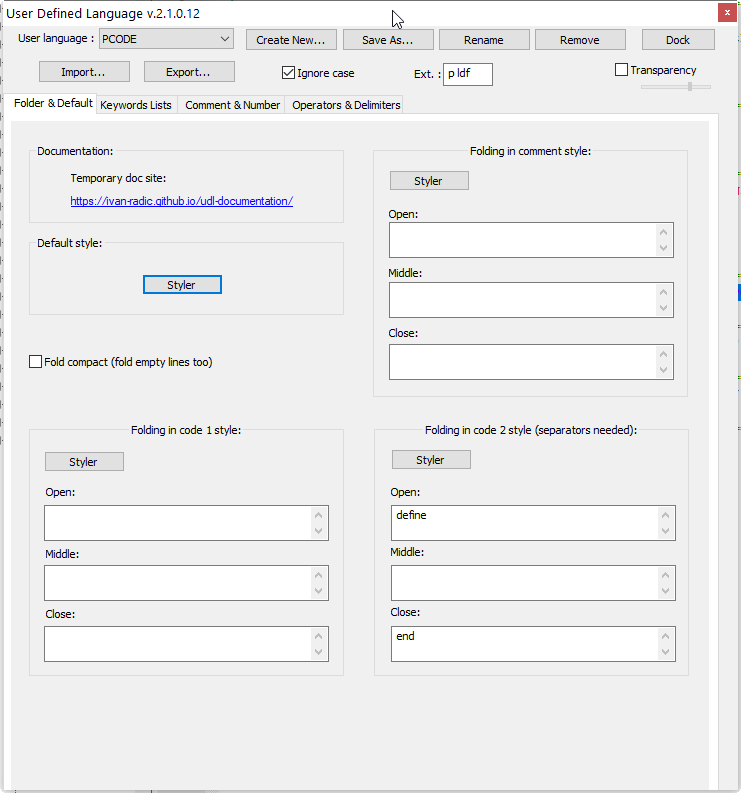
Any tips…???
Pat