Hi. Can someone help me?
-
I want to replace a tab in front of some sentences numbered with a), b). I tried this. Find what: ^([a-z]+[)]) (to select all text start with a),b) at the start of the line. Replace with : \t\1 (to put tab in front of them. But it’s a problem. Tab didn’t appear when I open html text in browser. I’m using NotePad++ to modify.
In NotePad++ (TAB) a)hello
In browser a)hello
This is after when I apply the commands. Thanks -
I think forget the browser part of the question as that is off-topic for a Notepad++ forum.
Did you get the tab character appearing for sure in Notepad++ after your replace operation?
Best way to tell for sure might be turning on visible whitespace by:
View menu > Show Symbol > Show White Space and TABand then tab characters will appear like this (orange arrows):
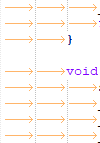
But again, this may just be helping you in Notepad++.
You will have to go elsewhere to find the answer to your browser question.