customizing code folding
-
hello there,
hope this is the right place to ask: i would like to customize my npp, and could not find the place to change the following …
how can i change the red color in this picture?
thanks for any help
benny -
The picture:
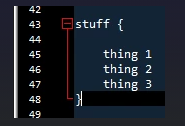
how can i change the red color in this picture?
You change most colors in Notepad++ in the Style Configurator, found on the Settings menu, so specifically for your case:
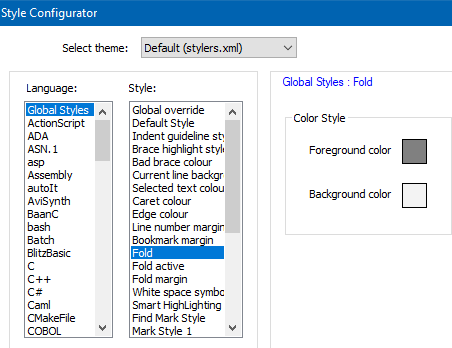
Select a “foreground color” to your liking.
