export plugin from older version
-
- yes i will trywireshark in order to understand what is going on
- i copied the plugin .config.ini from the old notepad to the new one
3.1. maybe this could be why i can’t load to the robot my data
3.2. which version do you think could be compatible with the plugin? notepad 6?
-
@Ekopalypse opening up Settings->Edit PopUp Context Menu it shows me the changes i made so it should be done right.
i also tried opening AS files but nothing changed… i’m unable to upload to the robot even the program just saved to the robot. -
contextMenu structure hasn’t changed since then, afaik.
But what could be is that the plugin itself loads it and expects
a certain layout. What happens if you just use the old contextMenu.xml? -
@Ekopalypse i duplicated the v7 folder and copied and pasted there the old contextmenu.xml of notepad v5 but it didn’t show me the plugins options as you can see in the photo
old context menu .xml file in new notepad
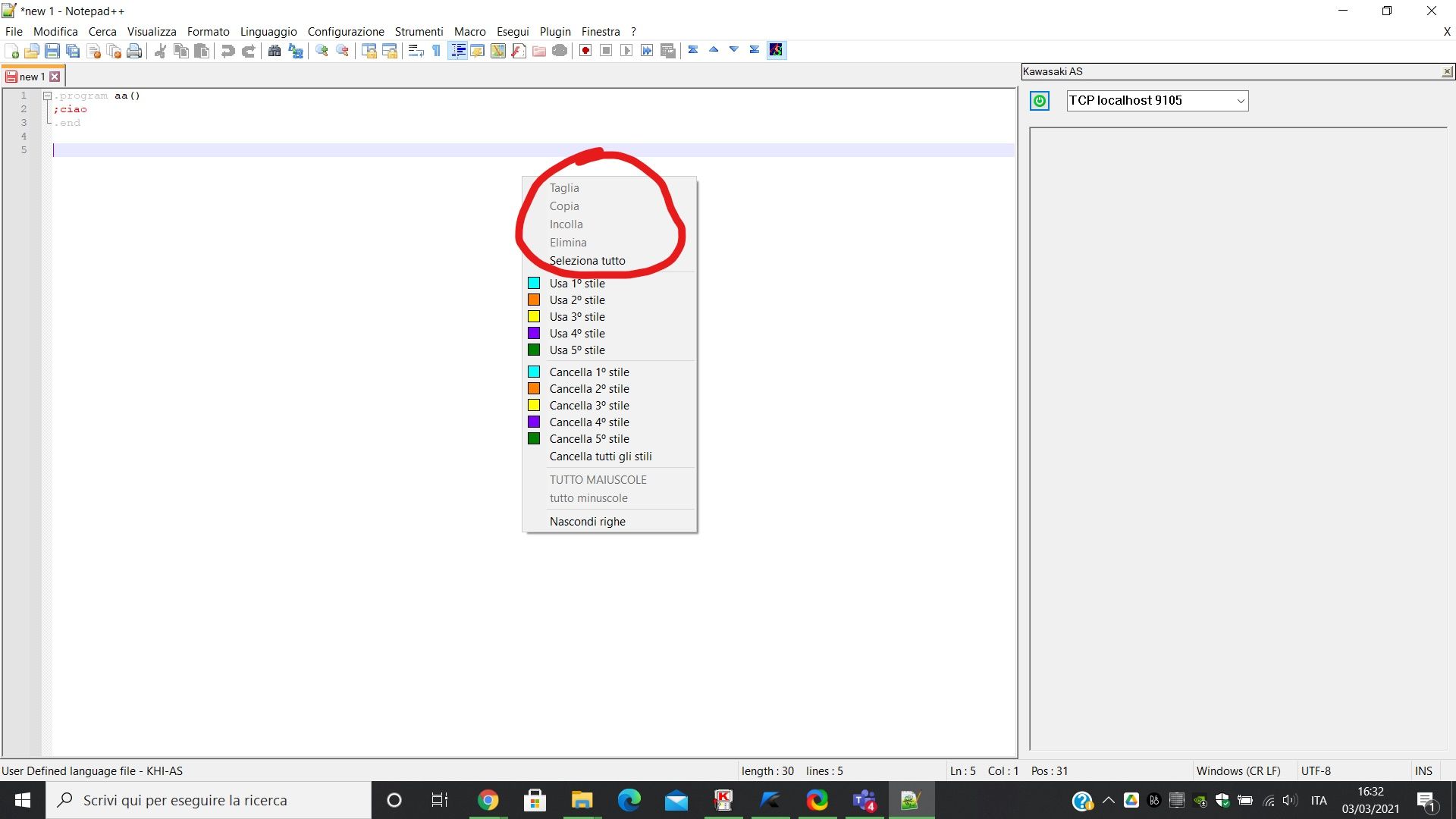
old context menu in old notepad
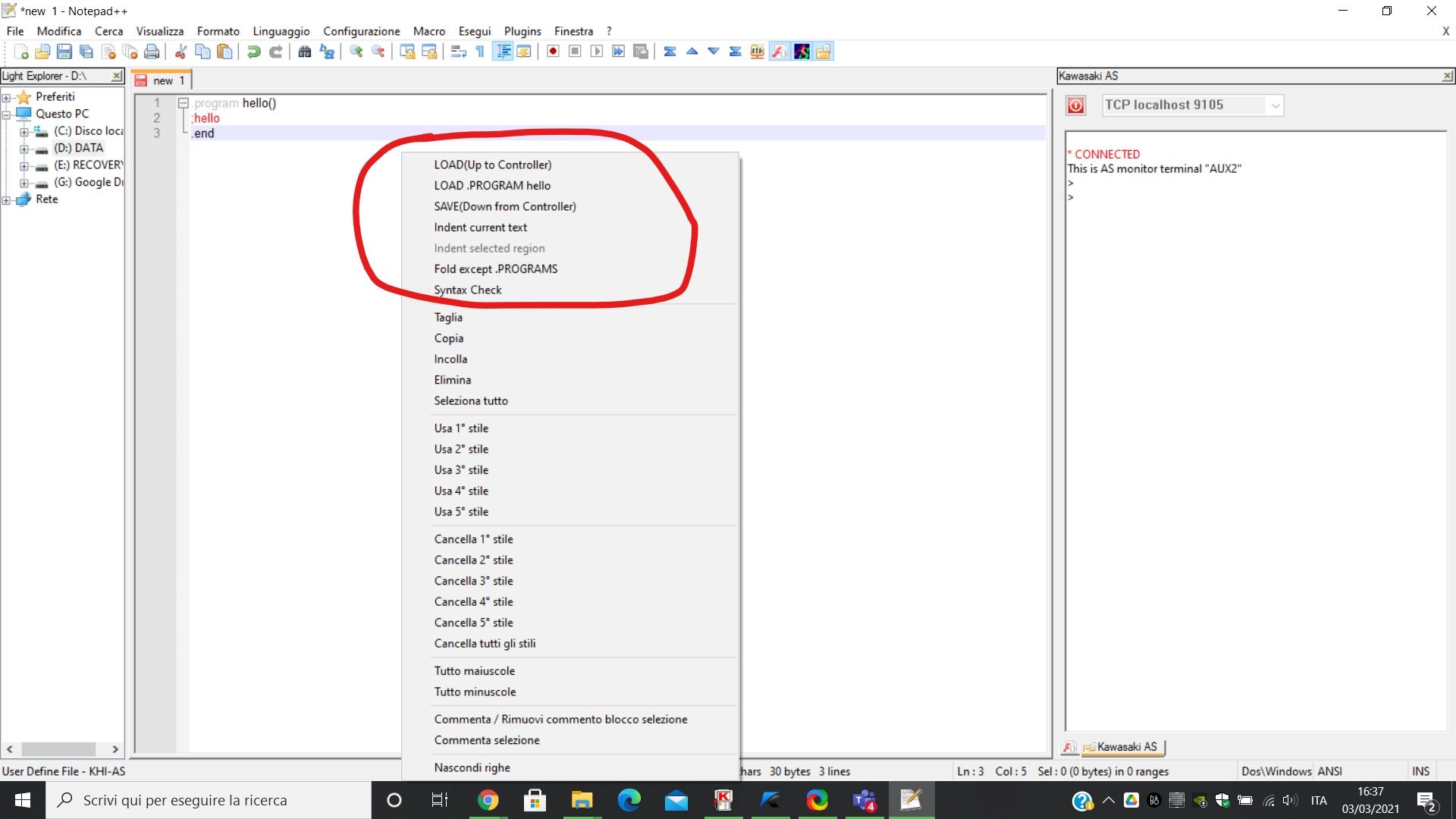
-
Can you send me this plugin? BUT ONLY if you are allowed to do so!
-
@Ekopalypse tomorrow i will ask at work if i can… maybe in a private message i’m allowed to send it to you
-
@Simone-Panada said in export plugin from older version:
the contextmenu xml code of the newer version is this
<?xml version=“1.0” encoding=“UTF-8” ?>
<!–
By modifying this file, you can customize your context menu popuped as right clicking on the edit zone.
It may be more convinient to access to your frequent used commands via context menu than via the top menu.Please check “How to Customize the Context Menu” on:
https://npp-user-manual.org/docs/config-files/#the-context-menu-contextmenu-xml
–>
<NotepadPlus>
<ScintillaContextMenu>
<Item PluginEntryName=“Kawasaki AS” pluginCommandItemName=“Load”/>
<Item PluginEntryName=“Kawasaki AS” pluginCommandItemName=“Load PG”/>
<Item PluginEntryName=“Kawasaki AS” pluginCommandItemName=“Save”/>
<Item PluginEntryName=“Kawasaki AS” pluginCommandItemName=“Indent”/>
<Item PluginEntryName=“Kawasaki AS” pluginCommandItemName=“Indent region”/>
<Item PluginEntryName=“Kawasaki AS” pluginCommandItemName=“Fold”/>
<Item PluginEntryName=“Kawasaki AS” pluginCommandItemName=“Syntax check”/>Seems simple, but please try using a capital
Pin thepluginCommandItemNameso it isPluginCommandItemName. Maybe the mixed case worked previously, but for me, a quick test with 7.9.3 using a lower casepmade my context menu plugin items disappear.Cheers.
-
Brilliant, Michael, brilliant. I can confirm that in my setup, using pluginCommandItemName also makes the menu item disappear.
-
@Ekopalypse said in export plugin from older version:
I can confirm that in my setup, using pluginCommandItemName also makes the menu item disappear.
Phew - I tried it like 5 times because I wasn’t sure - didn’t realize those tags were case sensitive, but looking through the rest of his context menu XML, they all had capital
P, so it would make sense those others worked, but the “Kawasaki AS” one’s didn’t. Glad you could confirm.@Simone-Panada
That still leaves the other issue:the next problem is that i can only save data from the robot to my pc but i can’t load my programs to the robot.
Cheers.
-
And another confirmation from me. That’s probably the OP’s issue for the context menu.