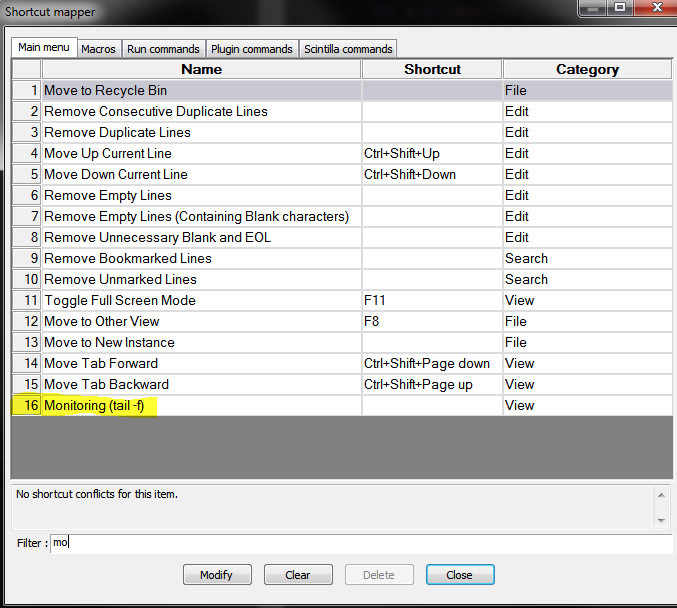How to open a file with View->Monitoring active from command line
-
From within a Windows batch file, I want to open a window to follow (like tail -f) a growing log file.
Opening the file by command line is no problem.
I know how to post keystrokes to the newly-opened window from a Windows BAT file.
But there does not appear to be a keyboard shortcut for the Monitoring option at the bottom of the view menu.
Is there a way to achieve this, please? Thanks very much.
-