File Association - White Leaf Instead Icons
-
Hello.
Please tell why when I register the file association through the NOTEPAD++ settings, then the icons of the corresponding file types turn into a white sheet?
Example:


Windows 10 Pro 20H2 x64, notepad++ 7.9.4 Portable
-
You can add standard Windows icons in NotePad++ with file associations so that the display of the icons is the same as with the standard Windows notepad, but the file has always opened through NotePad++
P.S: Sorry for my English, i use Google Translate.
-
Please do not ignore my message :(
-
@User-Soft said in File Association - White Leaf Instead Icons:
Please do not ignore my message :(
Sorry, there are dozens of questions a day, and occasionally one or two slip through unanswered; and when you reply to yourself, it stops showing up as “0 replies”, so it’s not as obvious that it hasn’t been answered. For example, I didn’t chime in because I don’t use that menu to make associations (I’ve never trusted apps to change associations in a reasonable manner on their own, so I do all my associations in the registry myself), so I was hoping someone who uses the internal association settings would be able to chime in; and in the meantime, since none of the “recent messages” showed up as “0 replies”, I hadn’t noticed no one ever replied to you.
Unfortunately, I still don’t know how to make the icon right from inside Notepad++.
Assuming that your registry maps
.txttotxtfile, then if you go toHKEY_CLASSES_ROOT\txtfile\, there should be aDefaultIconkey; mine has(Default)value set to%SystemRoot%\system32\imageres.dll,-102which uses the standard windows text-file icon -
@User-Soft I’m not sure but maybe you need to install the Notepad++ locally instead of using a portable version.
Maybe then the icons would be displayed differently.
Like this:
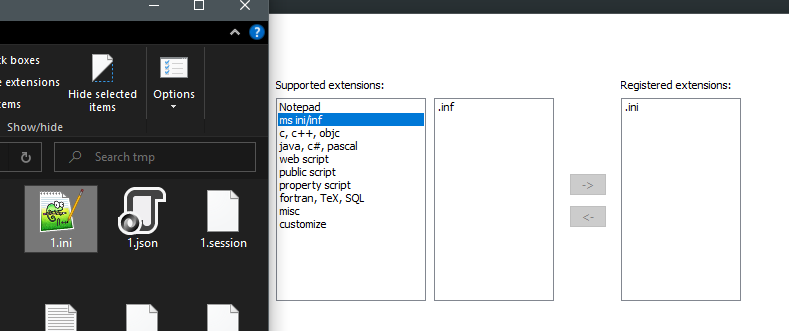
I’ve done it with local installation of Notepad++.