Changing context menu text in a language.xml
-
Hello, @peter-greistorfer, @Alan-kilborn, @peterjones and All,
In addition to the coloured boxes, with the new versions, it also follows any change of colour, just done in
Settings > Style Configurator... > Global Styles > Style Mark Style 1 to 5, even without restarting N++. Whaoou ;-))BR
guy038
-
@PeterJones said in Changing context menu text in a language.xml:
Interestingly, if you have more than one instance of that style entry in the contextMenu, only the first instance will have the color box:
It begs the question: If, when doing a pointless thing, if a harmless inconsistency occurs, is it called a bug?
Or is it merely an “interestingly…” -
You guys are great, thanks a lot for your fast help!
Finally, I’m just using <Item ItemNameAs="CYAN " id=“43022”/> (of course, it’s not BLUE!), which gives me direct access to that colour. Unfortunately, the best, those coloured boxes, doesn’t appear … Does it depend on npp’s version, I’m not running the latest build …
And, if it’s allowed (<=>my problems are already solved), what’s the reason I couldn’t edit that “Using 1st style”-entry in the language-files?
-
@Peter-Greistorfer said in Changing context menu text in a language.xml:
You guys are great, thanks a lot for your fast help!
Glad it helped.
Unfortunately, the best, those coloured boxes, doesn’t appear … Does it depend on npp’s version, I’m not running the latest build …
Interesting. It’s in the v7.9.2 changelog: I had forgotten that was so recent. Probably because I rarely look at the styling commands.
what’s the reason I couldn’t edit that “Using 1st style”-entry in the language-files?
I don’t know. It works for me (I still had v7.9.2 open, so that’s the version I changed).
- Set Preferences > General > Localization to
English (customizable)– this copies english_customizable.xml to nativeLang.xml - Edit nativeLang.xml, change from
<Item id="43022" name="Using 1st Style"/>
to
<Item id="43022" name="Using 1st Style [CYAN]"/>
and save - Exit Notepad++. Re-run Notepad++
- Right-click context menu:
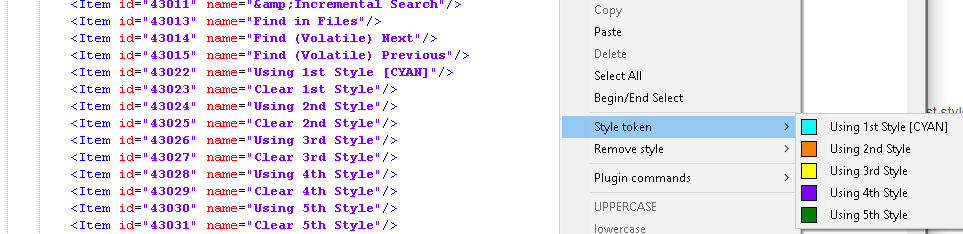
(also used that edited name in Search > Mark All)
It worked for me.
- Set Preferences > General > Localization to
-
I see, it works for you, Peter. Strange. Will re-check that issue after having installed the newest npp. But my main problem is successfully solved and that’s great!
Thanks again and have a nice day,
another Peter
-
Wait, please, just one question:
If I style, e.g., MyWord with CYAN, then all occurrences of MyWord are coloured CYAN … is there any way to style/colour only a single MyWord, I mean a type of colour formatting (I should add, I set up a python-macro, found in the net, which loads and saves styles. It works fine, but as sketched, not in the “single-mode”).
-
@Peter-Greistorfer said in Changing context menu text in a language.xml:
If I style, e.g., MyWord with CYAN, then all occurrences of MyWord are coloured CYAN …
is there any way to style/colour only a single MyWord
Nope. Currently that just isn’t how the feature works. You get ALL occurrences.
-
is there any way to style/colour only a single MyWord
Nope. Currently that just isn’t how the feature works. You get ALL occurrences.
But I did just locate this:
https://github.com/notepad-plus-plus/notepad-plus-plus/issues/9263So maybe there is hope for your desire in the future!
-
@Alan-Kilborn Exactly, thank you for the link!
-
@PeterJones said in Changing context menu text in a language.xml:
PS: I have given myself issue#180 to clarify the docs somewhat with regard to how to use ID vs MenuEntryName or PluginEntryName.
FYI: PR#181 should clarify this usage.
-
@PeterJones I see - and understand, thank you!