Python colored syntax?
-
I would appreciate help with:
I do not get any colored syntax in my .py (Python 3) files while editing them in NPP. I need a high contrast, black or navy background and white letters. I would like to get comments and docstrings colored. Other colored syntax would be great as well. I would appreciate suggestions for themes or how to set up what I need for colored syntax. Thanks!
Kurt (NPP newbie) -
Ensure you have the language set correctly:
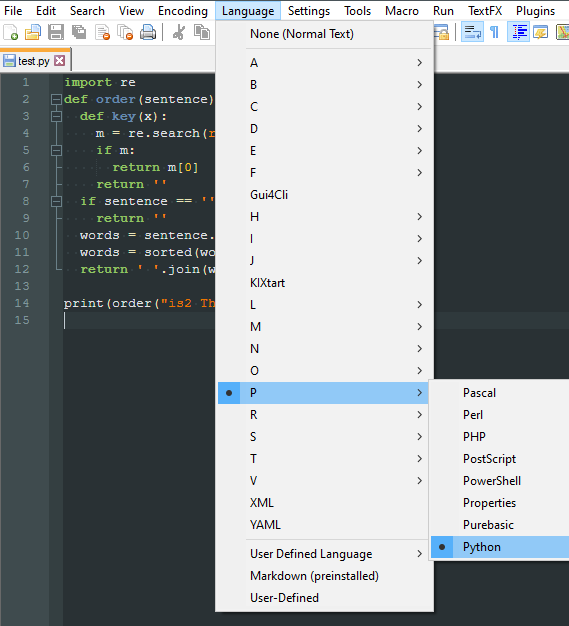
It is usually done automatically if the extension is standard (e.g. *.py).As for the background colors, there are a lot of predefined themes for that.
Take a look at this in menu: Settings > Style Configurator > Theme - Obsidian