Remove Line Numbers from Margin
-
Hi,
I am trying to remove the line numbers in the left margin of Notepad++ while composing documents. I followed directions for installing the customise toolbar plugin, then adding the hide line number margin toggler. The problem is that when I toggle it to the on state, the line number margin remains in view. I have tried opening and closing the program, and reinstalling it with the latest version, to no avail.
I have seen some internet threads from way back that showed this used to be a setting option in the editing section of preferences. Why remove such a key customisable option to make it necessary to change via plugin?
Thanks.
-
@Robk-Blue said in Remove Line Numbers from Margin:
Hi,
I am trying to remove the line numbers in the left margin of Notepad++ while composing documents.I have Notepad++ version 7.9.5 64bit and I can easily remove the line numbers without any plugins. Under Settings, Preferences, Margins/Border/Edge look for Line Number on the right and untick the “Display” setting, easy!
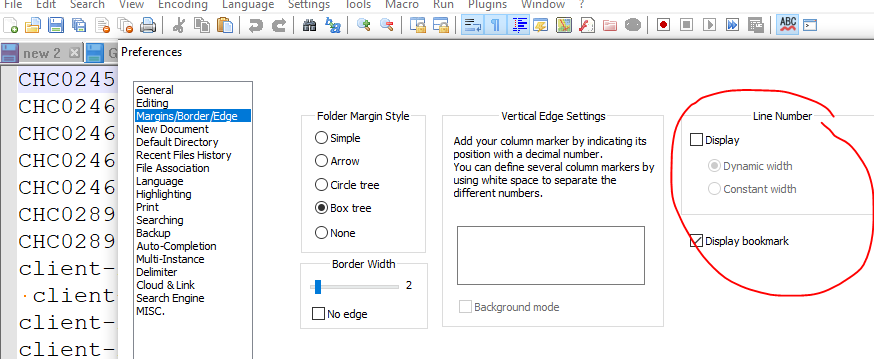
Terry
-
How can the Preferences be redesigned to make it more obvious, so that (a) people don’t have to feel the need to solve this using a plugin, (b) people don’t try uninstalling/reinstalling, and © people don’t think that it was removed from the Prefs because it isn’t there exactly like it used to be (which is shown in old search hits)?
-
Ok, there it is. I looked repeatedly through the preferences but somehow missed it. Maybe I was thrown off by the earlier posts that show it in the editing section and the fact that some advise the plugin (that didn’t work for me).
Cool. Well hopefully this post will help others looking for it as I was.
-
@Robk-Blue said in Remove Line Numbers from Margin:
Maybe I was thrown off by the earlier posts that show it in the editing section
You’re not the first to fall into that hole. I suppose all I can suggest is when searching old posts, always sort so the latest posts come first and look through those first.
This is a breathing entity, so changes in the program including visual aspects can be expected from time to time. I suppose if you read @Alan-Kilborn previous post he too is asking whether this can be done better. Very possibly, but what one person thinks looks great someone else may take umbrage with.
The developers have an unenviable task of trying to keep their support base happy whilst progressing development of the application. Another series of posts here are still talking about the “save as” function with respect to file extensions. That one will likely haunt the developers for many years to come.
Terry
-
@Terry-R
No holes, just the pointless activity of developers changing something for changes sake. -
@Robk-Blue said in Remove Line Numbers from Margin:
No holes, just the pointless activity of developers changing something for changes sake.
Your “pointless activity” is another user’s “necessary change”. They moved the config setting because that config page was too full. And, as always, you go to the npp-user-manual.org official documentation site, go to the “Preferences” page, and can search for text from the preferences and find out the current location of that setting (or see a message that the setting has been removed, and as of what version).
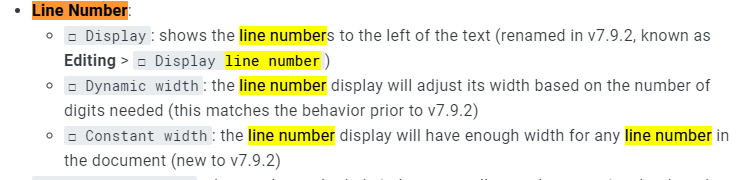
-
@Robk-Blue said in Remove Line Numbers from Margin:
just the pointless activity of developers changing something for changes sake.
This is a rather bold statement. I mean, how do you know if it was a pointless change, just to change something? Hmm, well even typing that sounds stupid, because what developer would waste their time to do that?
Have you investigated the history on it and come to that conclusion with some evidence that it is so?
Oh wait, my grandmother always told me to “consider the source”. And this source said:
I looked repeatedly through the preferences but somehow missed it
Dude, as Terry shows you in the screenshot, it is right there in a well-named box called Line Number and has a first element called Display, so…seriously?
BTW, my previous comment in this thread was tongue-in-cheek: I was calling you out because there is absolutely nothing wrong with the Preferences UI for this.