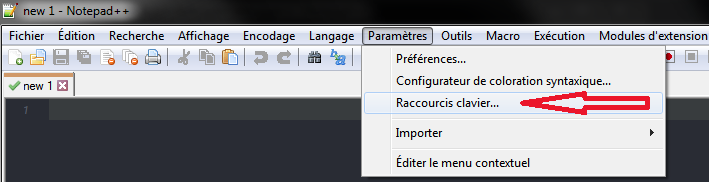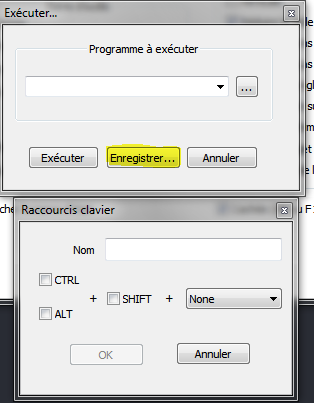To use Firefox on the current edited html file
-
In my former version of Notepad++, I have no problems to lounch my html file in firefox. Since the last version (7.9.5) in shrotcuts.xml it has been disabled. Even if I put away the commentaries, it doesn’t work. What could I do ?
-
so you used the view->view current file in menu item?
-
@Ekopalypse I have noticed that (sorry I use Notepad++ in french) Affichage -> Affiche le ficher dans -> Firefox, I can have what I want but the file must be first saved and ther is no shortcuts
-
-
@Ekopalypse Ok but I do not know what to write in Name and Catégorie
-
you don’t, type Fire in the
Filtrebox, double click
on the filtered item and assign the shortcut you want to use.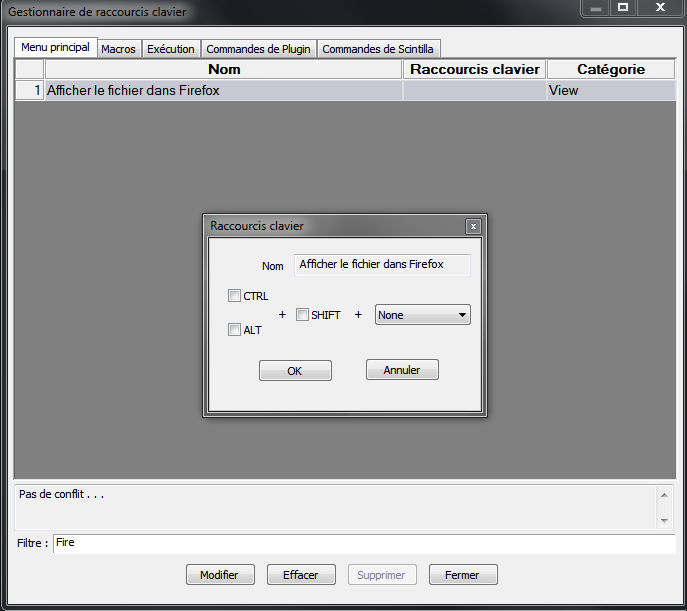
-
@Ekopalypse SOrry for my former reply. I have seen in the panel Exécution . I have tried to typeset Firefox in Nom but it open Firefox alone not on the current file.
-
@Cyrille-Piatecki Thanks it works
-
If you want to execute something via the Run (Exécution) menu, use the variable
$(FULL_CURRENT_PATH)to pass it as an argument. It will be replaced by the actual file name.Like
firefox $(FULL_CURRENT_PATH) -
@Ekopalypse Ok for your last suggestion and to have it permanently ?
-
-
@Ekopalypse I have done what you suggest firefox $(FULL_CURRENT_PATH) as a Programme à exécuter. But it says that it cannot find the file.
-
This sounds like you have not installed firefox.
Are you using a portable version?
If so, you need to use the whole path something like
D:\whatever_path\firefox.exe $(FULL_CURRENT_PATH)And you can only use it on saved files, of course.
New 1etc… do not work. -
@Ekopalypse said in To use Firefox on the current edited html file:
D:\whatever_path\firefox.exe $(FULL_CURRENT_PATH)
Word of warning: if either
D:\whatever path\firefox.exeor the value of$(FULL_CURRENT_PATH)have spaces in them, that will probably not work. As with all Windows paths that have (or might have) spaces, use quotes around them. So"D:\whatever path\firefox.exe" "$(FULL_CURRENT_PATH)".Any time you are referring to a path inside Notepad++ config files, Run dialog, etc, I highly recommend putting quotes around the paths.