Macros with icones
-
Is there a way to create macros and associate them to icones to reach them quickly ?
-
there is a plugin called Customize Toolbar that allows you to do this.
-
@Ekopalypse Thanks I will try
-
Sorry to reopen this question, but I am reinstalling notepad++ and even if I have the plugin I do not know how to use it. Mais I have some hint ?
Thanks
-
First install Customize Toolbar via the plugin admin page.
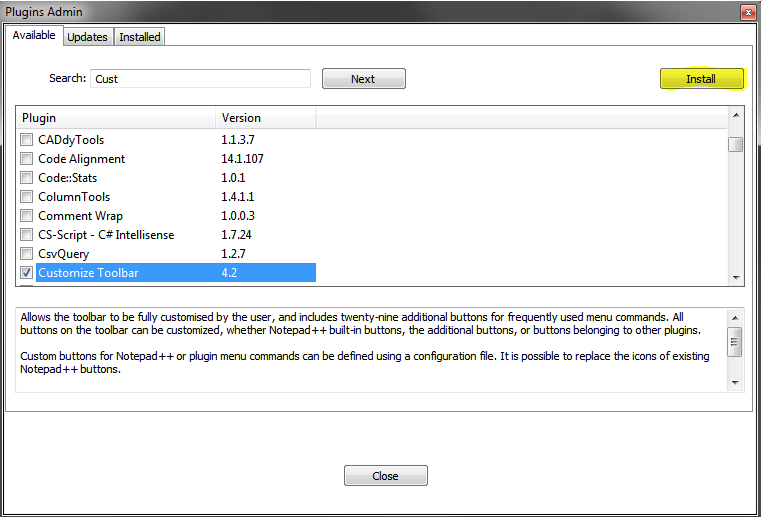
Once done, goto
plugins->customize toolbar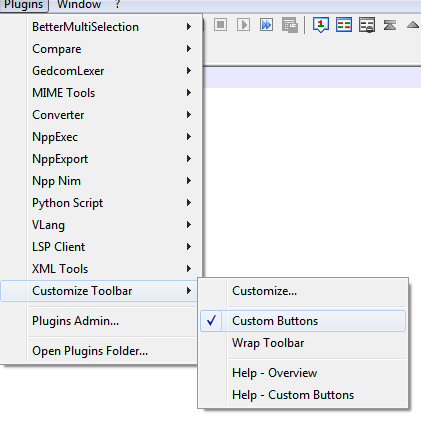 and check
and check custom buttonsThis will create the needed configuration file.
Gotoplugins->open plugins folder...and move into theconfigdirectory from the newly created explorer window.
There you will find theCustomizeToolbar.btn
Open it and you will see examples how this needs to be done.For example:
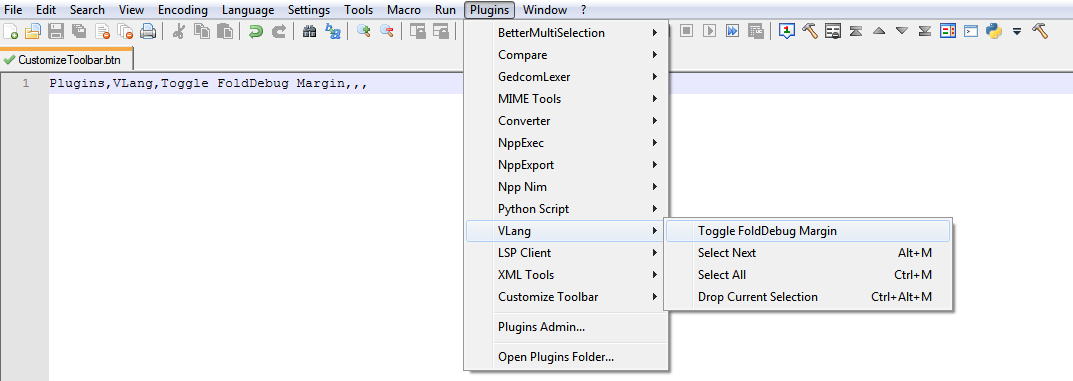
More info on how this works is available via the CustomizeToolbar plugin menu.
The hammer symbol, on the far right in the menu, is used when no custom icon has been provided.