Underline a single word...
-
Hi everybody,
How underline a single word?
Thank you. -
This question underscores a fundamental misconception about what Notepad++ is and does.
Notepad++ is a text editor, and with text editors there is no concept of “underlining” anything.
Of course, maybe you mean something different, so if you care to elaborate a bit more, perhaps someone can offer some help…
-
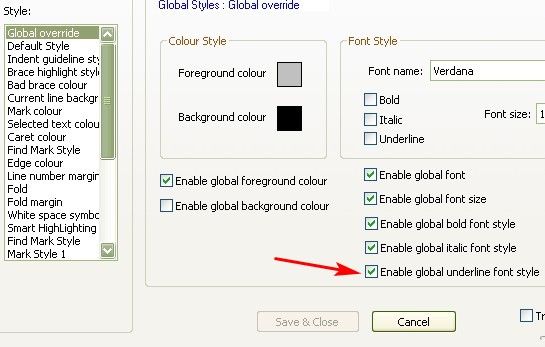
I am so sorry Mr. Alan, this (red arrow) confused me.
Sorry again for delaying to answer. -
Well if you (additionally) tick the Underline box in the Font Style groupbox, then ALL text in your document (spaces, too!) will become underlined.
I’m not sure what value that is, as it just would seem to increase visual clutter, but you can do it if you want.
But it certainly doesn’t get you closer to your goal of underlining a SINGLE word.
-
-
To add to what @Alan-Kilborn said originally about text editors, text editors are made to edit the raw text in a text file, whose bytes are just representations of individual characters. Unlike a word processor, text files do not inherently store information like “underline”, “bold”, “italic”, etc. Any text editors (like Notepad++) that do show underlines, bold, italics, etc, are doing so independent of the actual file. In Notepad++'s case, if it recognizes the file as belonging to certain programming languages, batch languages, and similar file types, it will activate a context-sensitive / sytnax-sensitive set of code that highlights the words that it displays to you in the various underlines, bolds, italics that you see. But if you were to save that file in Notepad++ and then open the same file in a plain text editor like Windows builtin
notepad.exe, you wouldn’t see any of the after-the-fact syntax highlighting from Notepad++… because there is nowhere in a plain text file to save such information. -
You appear to have a lot of the Global Overrides enabled. This has the effect of disabling any of the specific syntax-sensitive highlights that Notepad++ is good at displaying, and overrides them with always using a particular font, size, and/or style, no matter what programming language or syntax is currently active. That severly cripples one of the best features of Notepad++. 🛈
-
-
Thank you Mr. Jones, ecxellent explanation.
Maybe someday I learn how to use Notepad ++…