can a regex function call a words list present in an external .txt/.csv file?
-
Hello guys, first of all sorry for the mistakes i will make in english, i am an italian guy who is writing using google translator.
I have a database in .csv format
Each line contains the entire personal data of a contact, including the email.
And then I have a list of 300 emails of contacts to delete from the database.
If I had 1 email to delete, I would use the formula^.+(email1@email1.it).+$to find the contact and replace the entire line with blank.
If I had 2 emails to delete, I would use the formula^.+(email1@email1.it|email2@email2.it).+$to find the 2 contacts and replace the entire 2 lines with blank.
And so on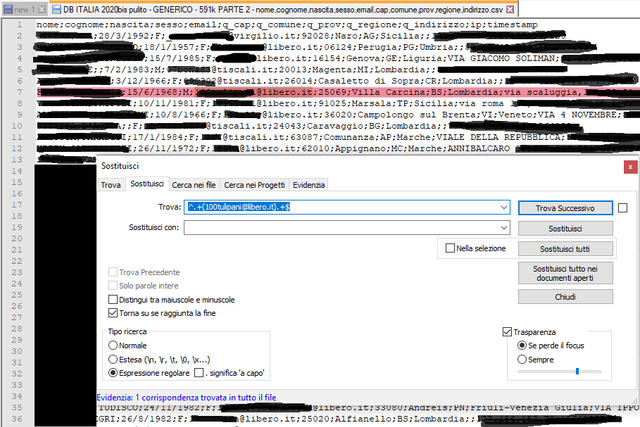
But if I have a list of 300 emails to delete, contained in an “email_canc.txt” file, can I recall that file within the search regex formula, to optimize the matching formula for multiple emails automatically?
Or, if this is not possible, how can I match 300 emails in my database with a simple formula?Thanks for your help
-
Hello @pj and All,
So, let start with this simple database file
xxxx;yyyy;zzzzzzz;tt;xxxx.yyy@toto.com;aaaaaa;bbbb;;cccccc xxxx;yyyy;zzzzzzz;tt;yyy@abc.com;aaaaaa;bbbb;;cccccc xxxx;yyyy;zzzzzzz;tt;xxxx.yyy@gmail.com;aaaaaa;bbbb;;cccccc xxxx;yyyy;zzzzzzz;tt;hhh@123.com;aaaaaa;;;bbbb;;cccccc xxxx;yyyy;zzzzzzz;tt;wwwwwwwwwwww.yy@hotmail.fr;aaaaaa;bbbb;;cccccc xxxx;yyyy;zzzzzzz;tt;hh.jjjjj@zzz.com;aaaaaa;bbbb;;cccccc xxxx;yyyy;zzzzzzz;tt;123456@789.com;aaaaaa;bbbb;;cccccc xxxx;yyyy;zzzzzzz;tt;zzzz.tttt@yahoo.com;aaaaaa;bbbb;;cccccc xxxx;yyyy;zzzzzzz;tt;kkk.lll.mmm@abcde.com;aaaaaa;bbbb;;ccccccAnd let’s suppose that your
email_canc.txtfile contains the3lines :xxxx.yyy@gmail.com wwwwwwwwwwww.yy@hotmail.fr zzzz.tttt@yahoo.comHere is a possible method :
Right after the database contents :
-
Add the line
=====, used as a separartor -
Then, append all the contents of the
email_canc.txtfile
We now get that text :
xxxx;yyyy;zzzzzzz;tt;xxxx.yyy@toto.com;aaaaaa;bbbb;;cccccc xxxx;yyyy;zzzzzzz;tt;yyy@abc.com;aaaaaa;bbbb;;cccccc xxxx;yyyy;zzzzzzz;tt;xxxx.yyy@gmail.com;aaaaaa;bbbb;;cccccc xxxx;yyyy;zzzzzzz;tt;hhh@123.com;aaaaaa;;;bbbb;;cccccc xxxx;yyyy;zzzzzzz;tt;wwwwwwwwwwww.yy@hotmail.fr;aaaaaa;bbbb;;cccccc xxxx;yyyy;zzzzzzz;tt;hh.jjjjj@zzz.com;aaaaaa;bbbb;;cccccc xxxx;yyyy;zzzzzzz;tt;123456@789.com;aaaaaa;bbbb;;cccccc xxxx;yyyy;zzzzzzz;tt;zzzz.tttt@yahoo.com;aaaaaa;bbbb;;cccccc xxxx;yyyy;zzzzzzz;tt;kkk.lll.mmm@abcde.com;aaaaaa;bbbb;;cccccc ===== xxxx.yyy@gmail.com wwwwwwwwwwww.yy@hotmail.fr zzzz.tttt@yahoo.com-
Open the Replace dialog (
Ctrl + H)-
SEARCH
(?s)(?-s:^.+;(.+?);.+)\R(?=.+^=====.+^\1$)|^=====.+ -
REPLACE
Leave EMPTY -
Tick the
Wrap aroundoption -
Select the
Regular expressionsearch mode -
Click on the
Replace Allbutton
-
=> You should get this final database contents :
xxxx;yyyy;zzzzzzz;tt;xxxx.yyy@toto.com;aaaaaa;bbbb;;cccccc xxxx;yyyy;zzzzzzz;tt;yyy@abc.com;aaaaaa;bbbb;;cccccc xxxx;yyyy;zzzzzzz;tt;hhh@123.com;aaaaaa;;;bbbb;;cccccc xxxx;yyyy;zzzzzzz;tt;hh.jjjjj@zzz.com;aaaaaa;bbbb;;cccccc xxxx;yyyy;zzzzzzz;tt;123456@789.com;aaaaaa;bbbb;;cccccc xxxx;yyyy;zzzzzzz;tt;kkk.lll.mmm@abcde.com;aaaaaa;bbbb;;ccccccAs you can see, all the remaining lines do not contain any e-mail address, which are part of the
email_canc.txtexample file ;-))Best Regards,
guy038
-
-