right click "new notepad++" is missing even though I have "edit with notepad++"
-
After installing a fresh win 10, right click to create a new notepad++ is missing. Win10, 64bit, latest versions of everything.
-
I don’t use the installed notepad++ at work (just the portable), so I cannot confirm for sure right now. However, at home I use the installed, and I don’t remember ever seeing that entry. I don’t think Notepad++ by default adds a “new notepad++” entry to the Windows Explorer right-click menu.
I am not even 100% sure where you think that entry is. The two possibilities are in the **Right Click > New > ** submenu or in the same section of the Right Click menu as the “edit with Notepad++” entry is.
If you meant the **Right Click > New > ** submenu, where Windows lists things like Folder, Shortcut, Text Document, and Compressed(zipped) Folder.)
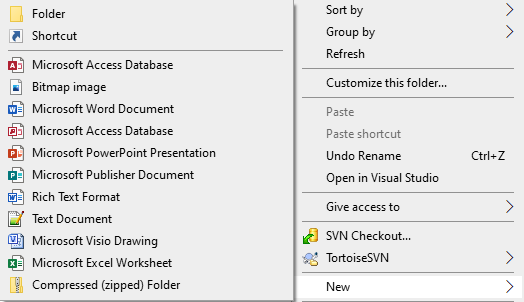
… Those **Right Click > New > ** menu entries are controlled by Windows, not by Notepad++, and it’s based on file type/extension. But that’s creating a new file, not opening a new Notepad++. If that’s what you mean, here are some notes I keep on how to set that (not Notepad++ specific):- https://superuser.com/questions/34704/how-can-i-add-an-item-to-the-new-context-menu -> FileName
- http://msdn.microsoft.com/en-us/library/windows/desktop/cc144101(v=vs.85).aspx
- .EXT\ShellNew\
- REG_SZ:Command = executes app (ie, launch wizard)
- REG_BINARY:Data = binary/text to use as contents of new file
- REG_SZ:FileName = raw name from %profile% locations mentioned above, or full path to template file
- REG_SZ:NullFile = ignores value; just creates a zero-byte file
- If you have two file extensions that map to the same type (like .txt and .log both map to type=“txtfile”), you can use a different ShellNew key, but both will show up in the NEW list under the same name (based on the FileType text)
If you meant something different, like “new notepad++” showed up in the top section of the right-click menu
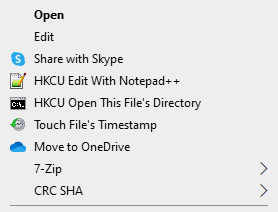
(I highly configure things, and theEdit with Notepad++entry is renamed from normal naming)
… But if that’s what you meant, then I don’t think that entry was created by Notepad++ itself, so you may have to create it yourself using regedit or a registry (.reg) file.If I am understanding the intent of your “new notepad++” desire correctly, you want it to open a file with a new instance of Notepad++, whether or not you’ve already got an instance of Notepad++ open. You could do that in the registry editor, creating new key
HKEY_CLASSES_ROOT\*\shell\NewNotepad++, set the(Default)value tonew notepad++, create new sub-keyHKEY_CLASSES_ROOT\*\shell\NewNotepad++\command, set the(Default)value to"C:\Program Files\Notepad++\notepad++.exe" -multiInst "%1". (You may have to log out or reboot for that to take effect, or you might not). -
- ~~```
[bolded text]()
* list item - ~~```
-
@PeterJones Thank you so much. You are right, I was that used to create notes with notepad++, I couldn’t realize that it has become my default note. I’m sorry for the inconvenience and thank you for your reply. Everything is fine.