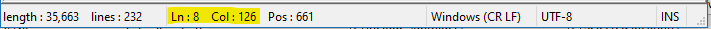How to Find a Line Number in Notepad++ (Search and Find shortcut)
-
hello, How can I Find a Line Number in Notepad++? Can I use a shortcut?
-
Do you mean the standard goto line dialog?
Search->Go to -
thanks a lot
-
@Ekopalypse said in How to Find a Line Number in Notepad++ (Search and Find shortcut):
Do you mean the standard goto line dialog?
Search->Go to@Vasile-Caraus said:
Can I use a shortcut?
Additional notes:
- pressing Ctrl+g will invoke it (there’s your shortcut!)
- double-clicking this area (the part highlighted in yellow) of the status bar will invoke it: