Tabs printing
-
How do I stop tabs from printing? (I’m using v7.8.2)
Thanks
-
Let’s try this again (not able to edit my own posting).
How do I stop the tab character from printing? (I’m using v7.8.2)
Thanks
-
Do you mean you want the wide spacing caused by a tab
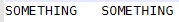 to be collapsed to something narrower when printing? There’s no real way to do that, as far as I know.
to be collapsed to something narrower when printing? There’s no real way to do that, as far as I know.Or do you mean that you have View > Show Symbol > View White Space and TAB enabled, and when you print, you see the → placeholder
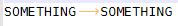 To disable that, the easiest way is to turn off View White Space and TAB before printing.
To disable that, the easiest way is to turn off View White Space and TAB before printing.