How to Delete Searches Instantly?
-
Hello all, hope you doing well, I need help with something. So I searched for a letter, and the result is almost 4000 found. I want to delete all lines which include “#” how do I gonna do that? Is there anything to do that instantly?
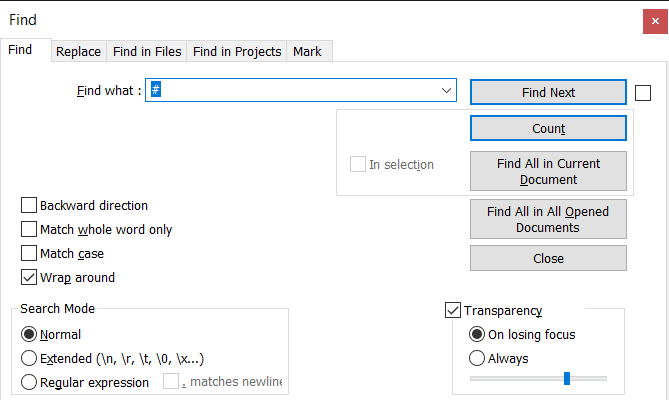
-
Hello, @meтe-ялчынкая and All,
Very easy with regular expressions or bookmarks !
-
A) With bookmarks :-
Open the Mark dialog (
Ctrl + M) -
SEARCH
# -
Untick all the options
-
Tick the
Bookmark lineoption -
Tick the
Wrap aroundoption -
Click on the
Mark Allbutton -
Then, run the menu option
Search > Bookmark > Remove Bookmarked Lines
-
-
B) With regular expressions ( faster ! )-
Open the Replace dialog (
Ctrl + H) -
SEARCH
(?-s)^.*#.*\R -
REPLACE
Leave EMPTY -
Untick all the options
-
Tick the
Wrap aroundoption -
Click on the
Replace Allbutton
-
The search regex searches, from beginning of line (
^) for any range of standard characters, even none (.*), followed with a#char, and again, with any range of standard characters, even none(.*), till the EOL characters of current line (\R)Best regards
guy038
-